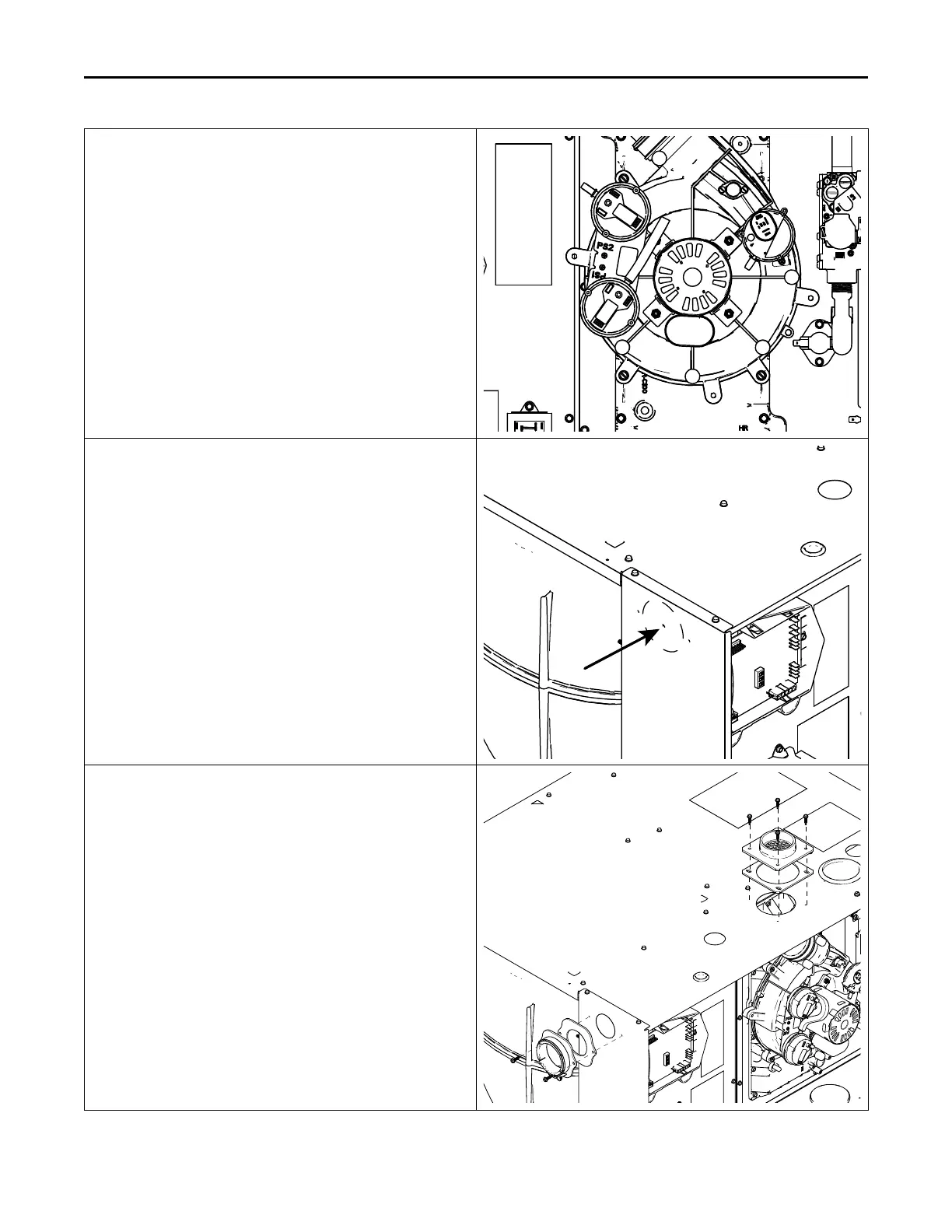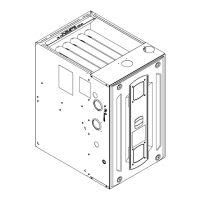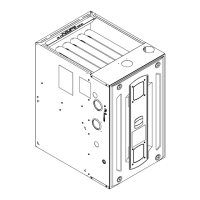18-CE01D1-1M-EN
89
1. Remove the pressure switch bracket assembly.
2. Remove the screw that holds PS2, rotate 90 degrees clockwise,
and reattach.
3. Reattach the pressure switch bracket assembly.
Note: The inducer is shown rotated into its final position in the
illustration.
1. Cut 3” hole in bottom panel using large dimple as guide.
1. Attach the vent outlet gasket to the vent outlet.
2. Install vent outlet to top of cabinet using 2 screws supplied in the
doc pack.
3. Install vent inlet gasket and vent inlet using 4 screws supplied in
the doc pack.
Note: The vent outlet adapter is used for strain relief against the
weight of the venting. The clamp should be tightened after the
internal connection is made.
Note: If required, transition to larger venting within 2' of the cabinet.
An 2" x 3" offset coupling is required if the transition is made in
a horizontal plane. Use coupling CPL00938 (Canadian
applications may use BAYREDUCE to meet ULC-S636
requirements.) See Horizontal Venting section for proper
orientation of 2” x 3” offset coupling.
FFuurrnnaaccee CCoommbbuussttiioonn AAiirr EExxhhaauusstt OOppttiioonnss
