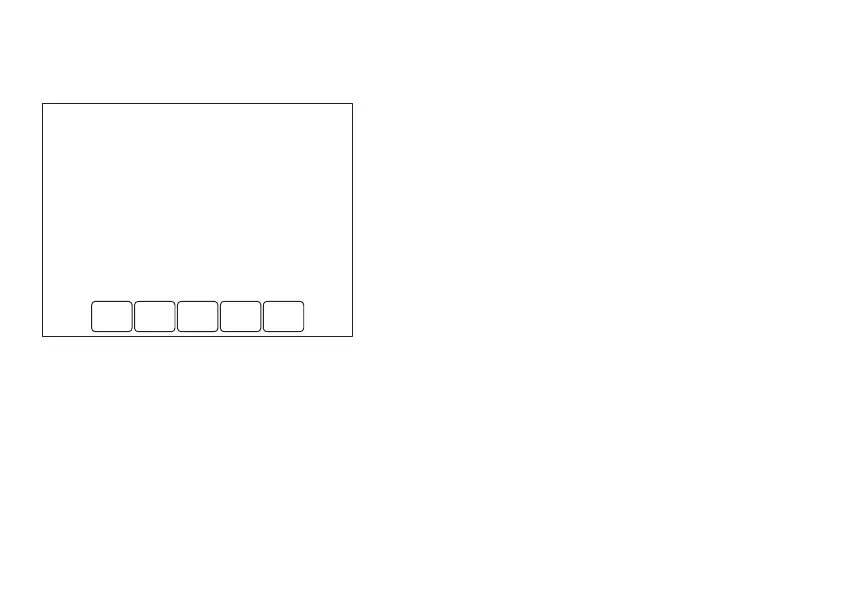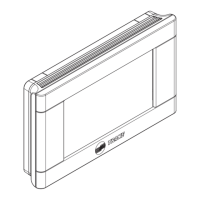11 69-1791
22-5207-01
9. When complete, press Done key. “Saving Changes” appears on the screen to indicate
changes are being saved to the day(s) modified.
NOTE: To set a Program Schedule for the remaining days of the week, repeat steps 1-9. Example:
If Mon - Fri was selected first, go back and repeat steps 1-9 for Sat and Sun.
10. To exit schedule without saving changes, press Cancel key any time.
MON
TUE WED THU FRI
SAVING
CHANGES
M19956
