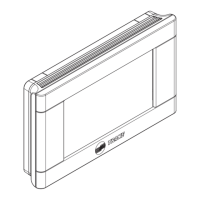46 69-1791
22-5207-01
Step 11. User Setup Number 0640: Time Format.
To change Options, press the Up or Down arrow key to the right of the number in the lower right
corner of the screen. Options:
12 — 12-hour clock.
24 — 24-hour clock.
To Change to the next Setup Number, press the Up arrow key to the right of 0640. To go back to the
previous Setup Number, press the Down arrow key.
Step 12. User Setup Number 0670: Screen Lockout Function.
To change Options, press the Up or Down arrow key to the right of the number in the lower right
corner of the screen. Options:
0 — All keys are available. Screen is unlocked.
1 — Screen is partially locked. All key functions are locked except the Temperature Up and Down
keys and the Cancel key. Enter Advanced Setup to unlock the screen.
2 — Screen is fully locked. Enter Advanced Settings to unlock the screen.
Step 13. Exit User Setup
Press the Done key to exit Advanced Settings and return to the Home Screen.

