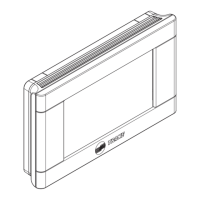47 69-1791
22-5207-01
Frequently Asked Questions and Answers
Q: Some or all keys on the display do not work; why?
A: Comfort control screen is locked. See Advanced Setting section to unlock keys on the screen.
Q: Comfort control is asking for heating or cooling to come on (screen shows “Heat On” or “Cool
On” in display) but there is no heating or cooling running.
A: Call your local heating and/or cooling contractor to check your heating and/or cooling system.
Q: Under the Fan on the screen, Auto and On or Auto and Circ are shown. What does this mean?
A: The Fan is programmed for either On or Circulate. See the Fan Schedule section for more
information.
Q: Why doesn’t the comfort control respond when I touch the keys?
A: Check to determine if the screen is in the Locked or Clean mode. See Screen Locked or Cleaning
Comfort Control Screen sections.

