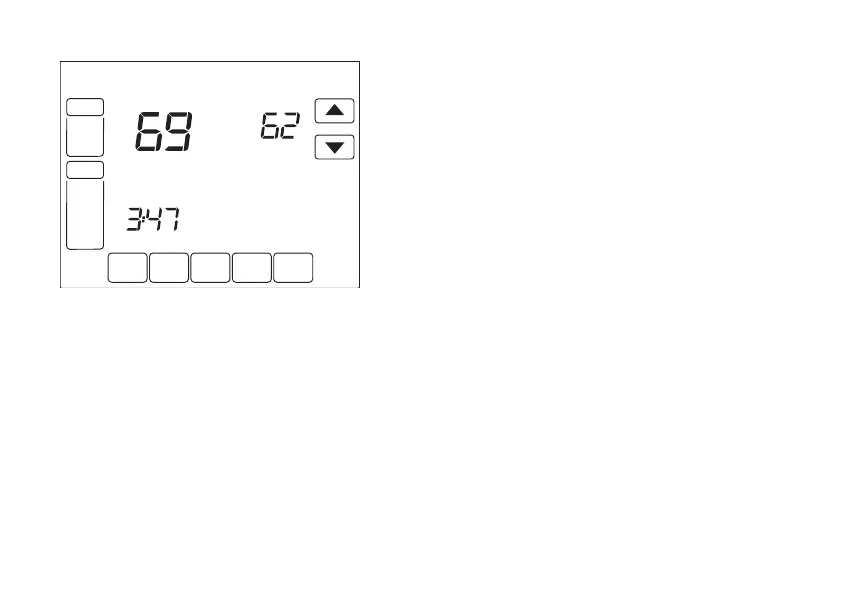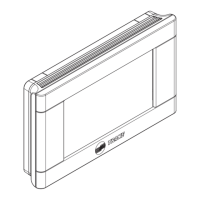33 69-1791
22-5207-01
Partially Locked Screen
When partially locked, the screen indicates Screen Locked for 5 to 7 seconds whenever the user
attempts to press a key that is locked. Pressing a locked key while Screen Locked is shown flashes
Screen Locked on the screen. Pressing an unlocked key while Screen Locked is active removes the
screen lock.
In this mode, all keys are locked except the Temperature Up and Down arrow keys:
— User can change temperature up or down but cannot change schedule settings.
— Temporary temperature change lasts until next scheduled period and that time shows on screen.
— To cancel temperature override and begin following schedule, press Cancel key.
— To unlock screen, see Advanced Settings section.
SCHED HOLD CLOCK SCREEN MORE
TUE
PM
FAN
AUTO
SYSTEM
HEAT
Following
Schedule
Inside
Set To
SCREEN LOCKED
M19965
