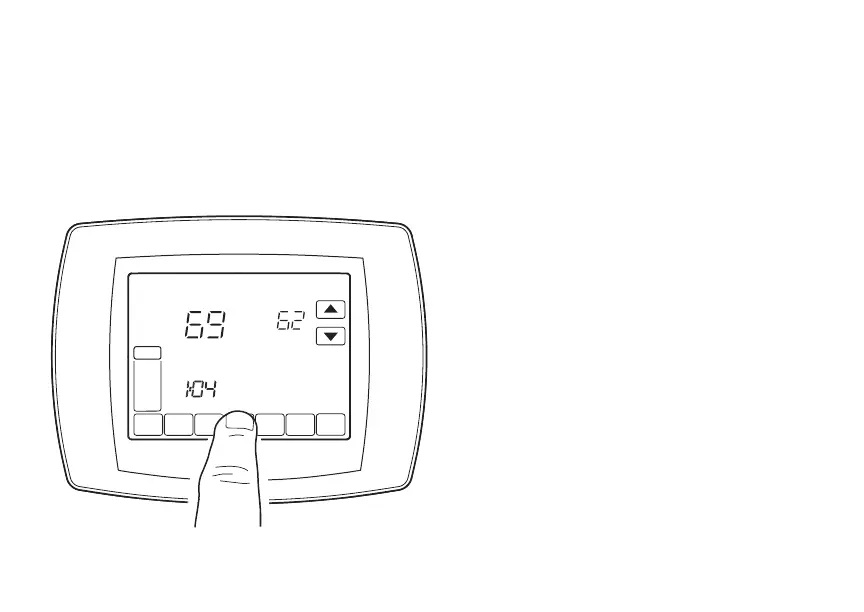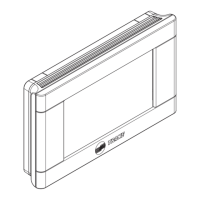40 69-1791
22-5207-01
Advanced Settings
Your comfort control has many advanced settings to match your heating and cooling system. But
you can change these settings to match your lifestyle:
1. From the Home Screen, press the System key. Five blank touch keys show on the bottom of
the screen between the Done and Cancel keys.
2. Press and hold the center blank key for approximately five seconds, until the screen changes.
D
N
CANCEL
TUE
PM
SYSTEM
EM HEAT
F
CHANGE FILTER UV LAMP HUMIDIFIER PAD
Following
Schedule
Inside
Set To
M22653
