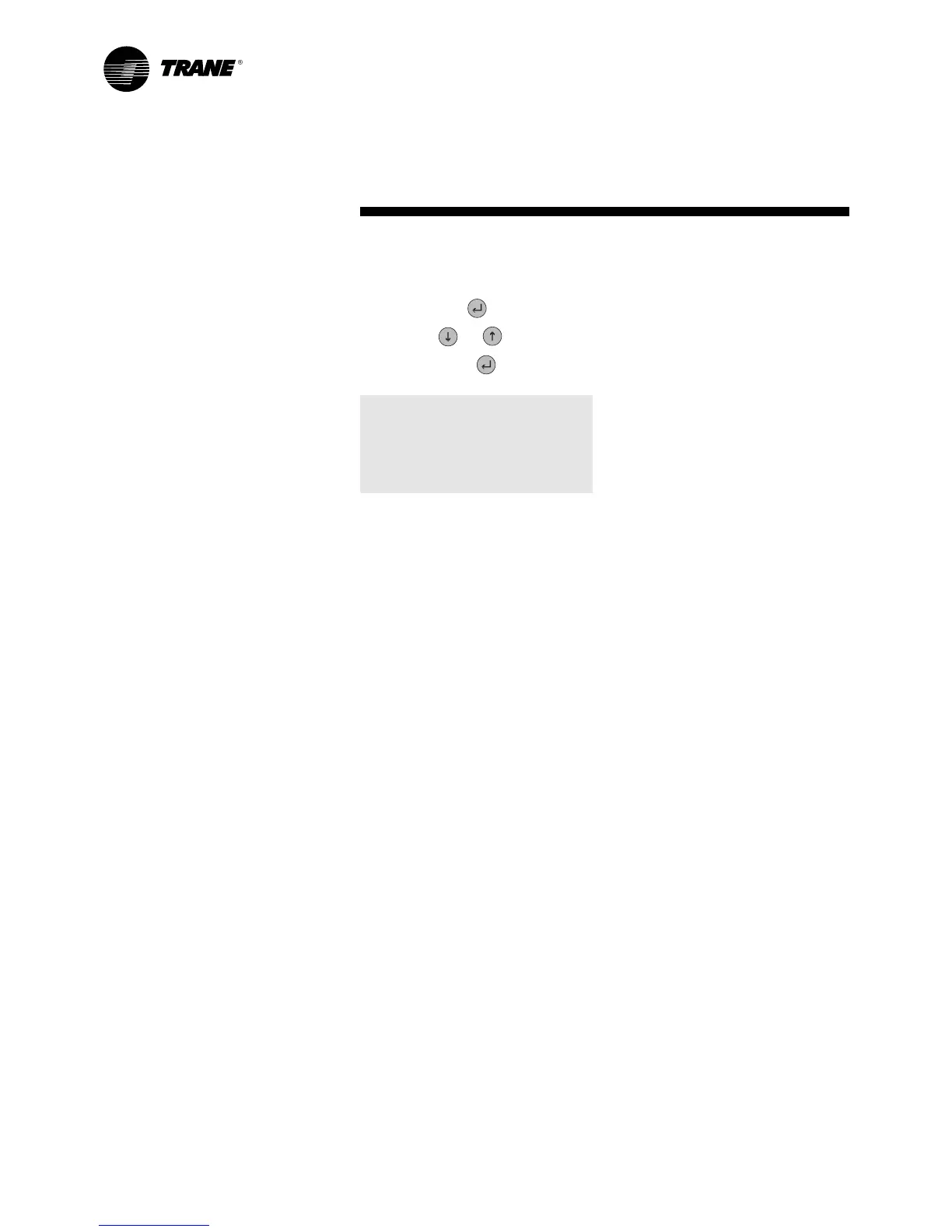14 CG-SV01B-E4
Customer settings menu:
“Settings”
7. Remote Mode
To access one of the parameters
displayed, press and change
value using or . Confirm the
value by pressing
Local: Setpoints are entered on the
module. Orders sent from the BMS
are not taken into account.
Remote: Orders sent from the BMS
are taken into account.
Chiller control Mode:
Local
Remote
