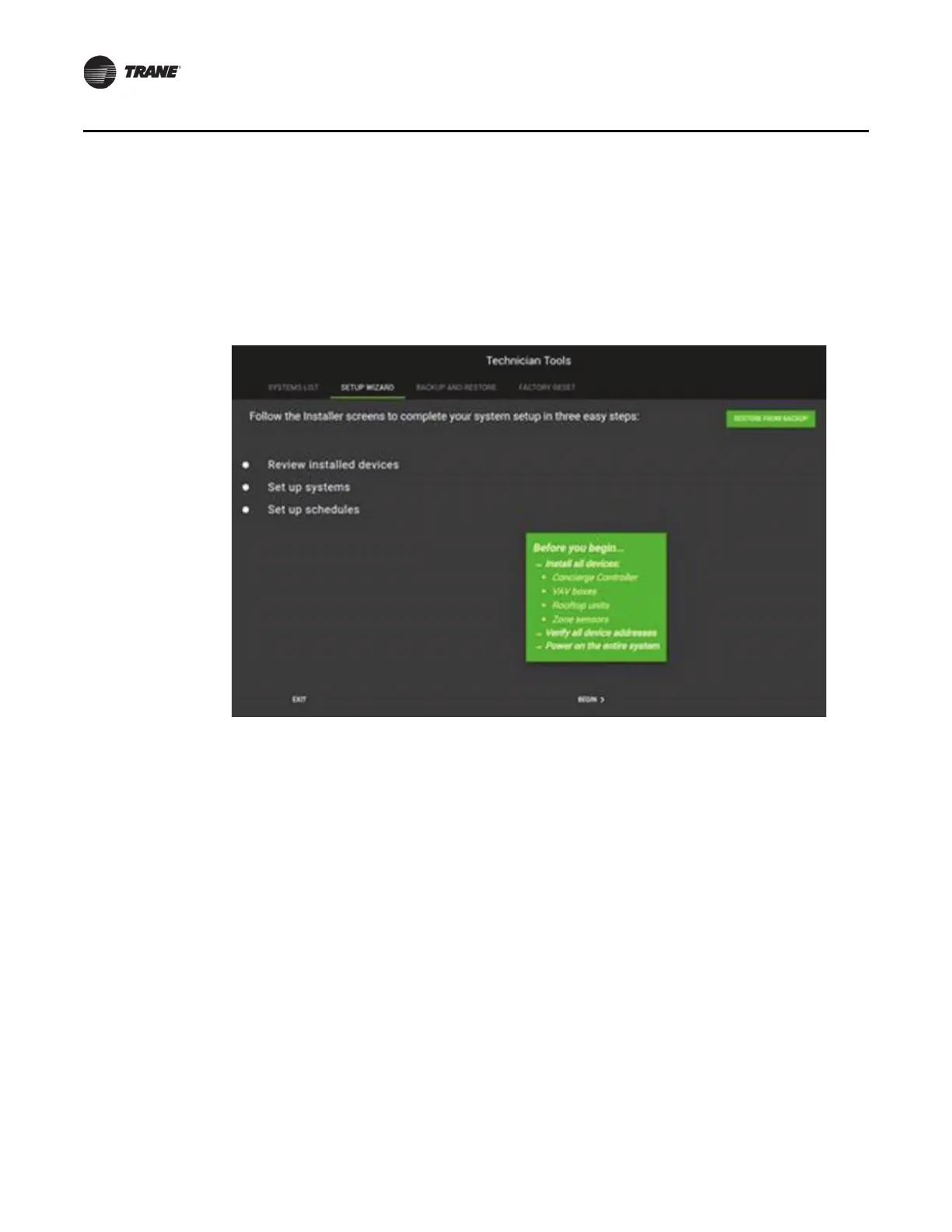18 BAS-SVN040B-EN
Installation
3. Connect the Ethernet cable for customer’s network to Ethernet Port 1.
Step 9: Display Setup
1. Power on the display by pressing the power button on the back of the display.
2. Follow the steps in the Setup Wizard. See the Tra
cer Concierge Installation, Operation, and
Maintenance Guide (BAS-SVX074) for details.
Figure 12. Setup wizard