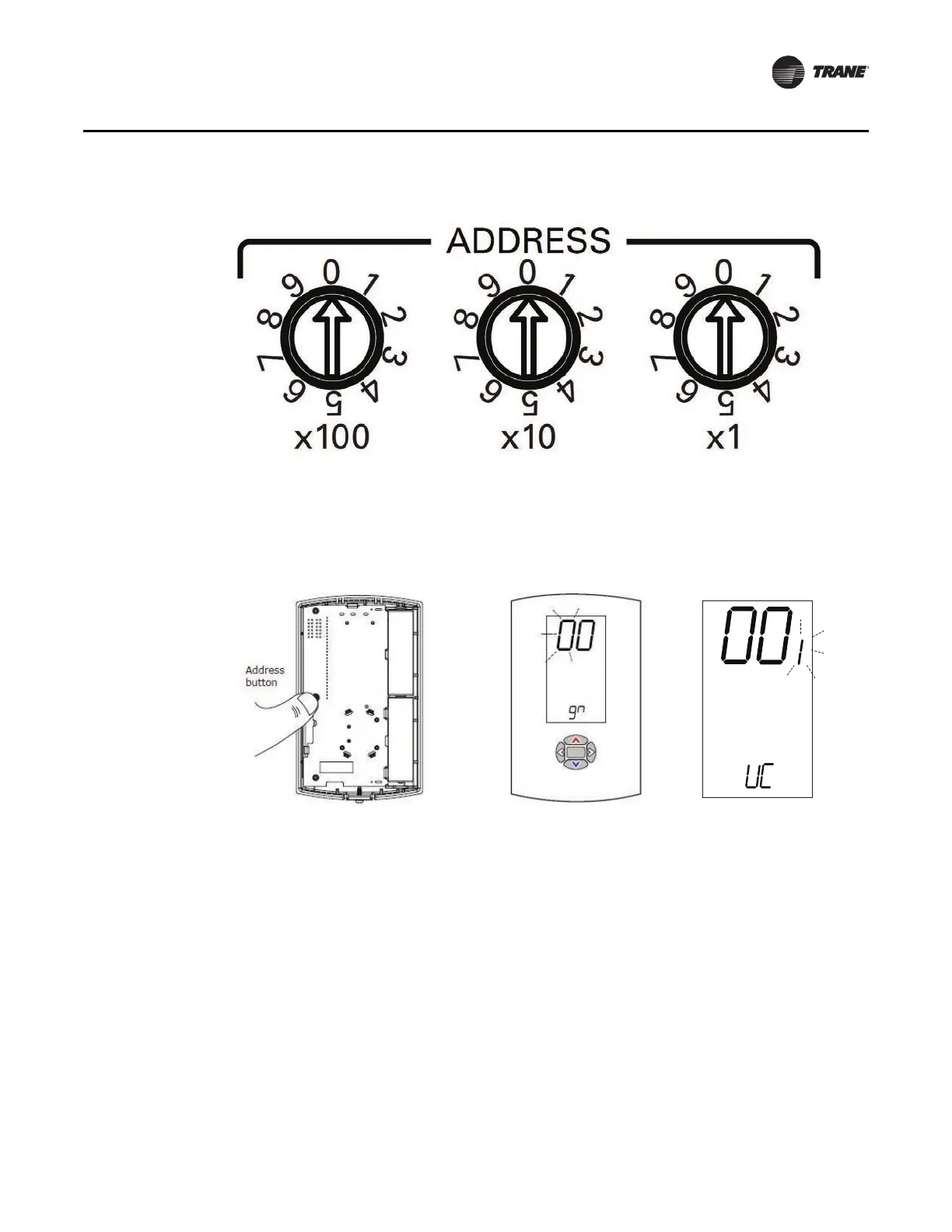Figure 3. Unit controller rotary addressing
BAS-SVN040B-EN 9
Installation
On WCS zone sensors, set:
• GRP and NET to 1 and 1
• Address the WCS to match the corresponding unit controller
To enter the WCS address setting
s, press
and hold the address button for 3 seconds.
Figure 4. Press the address button
For more information, see Air-Fi® Wireless Communication Sensor (WCS) Configuration
Instructions, X3964126001 that is shipped with each zone sensor.