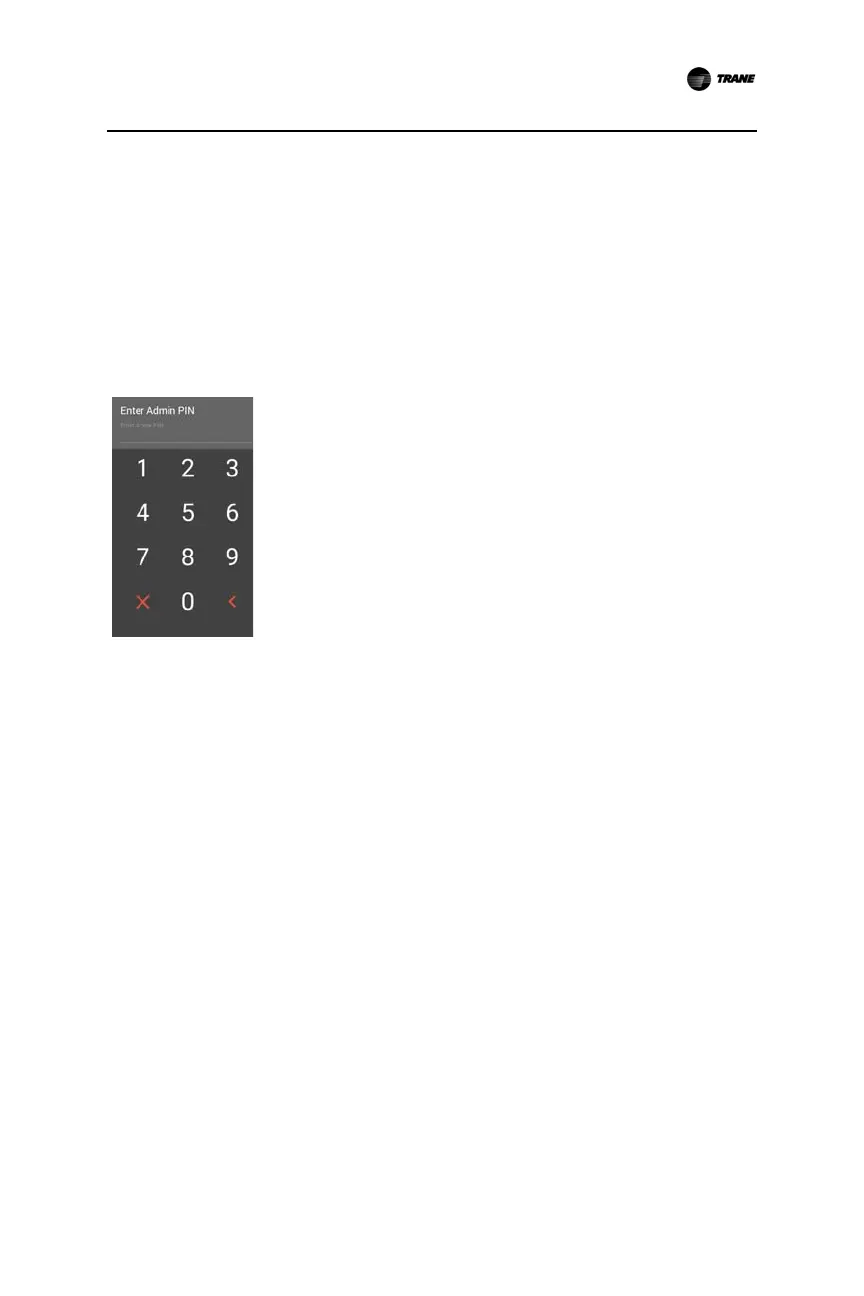BAS-SVU031D-EN 13
Configuring Zones
PIN Support
The Tracer Concierge Display allows you to set two PIN numbers.
• Admin PIN Support requires users to enter the Admin PIN to view or modify
Tracer SC connection settings, Zone configuration, display options, and contact
information.
• PIN Support requires users to enter the PIN to enable zones and adjust
temperatures.
To enable Admin PIN Support:
1. Tap Require a PIN to allow the user to access the Settings Screen.
2. Enter a PIN.
Figure 15. PIN Support
3. Re-enter the PIN.
4. Tap SAVE.
To enable PIN support for users:
1. Tap Require a PIN to allow the user to enable zones and adjust temperatures.
2. Enter a PIN.
3. Re-enter the PIN.
4. Tap SAVE.
Note: If you forget your PIN number, contact your Local Trane Office for assistance.
Alerts
Tap Show Alerts to display alerts in Tracer Concierge.
Setpoint Limits
Setpoint Limits is an optional setting that prevents users from increasing or decreasing
a setpoint more than the selected range. The default is three degrees. Once the setpoint
limit is reached, the setpoint up and down arrows are disabled. The setpoint limit applies
to the main screen zones. It does not apply to any custom graphics.
To enable Setpoint Limits:
1. Tap Limit the setpoint adjustment for energy efficiency.
2. Select a setpoint range of one to nine degrees. The default range is three degrees.
3. Tap SAVE.
