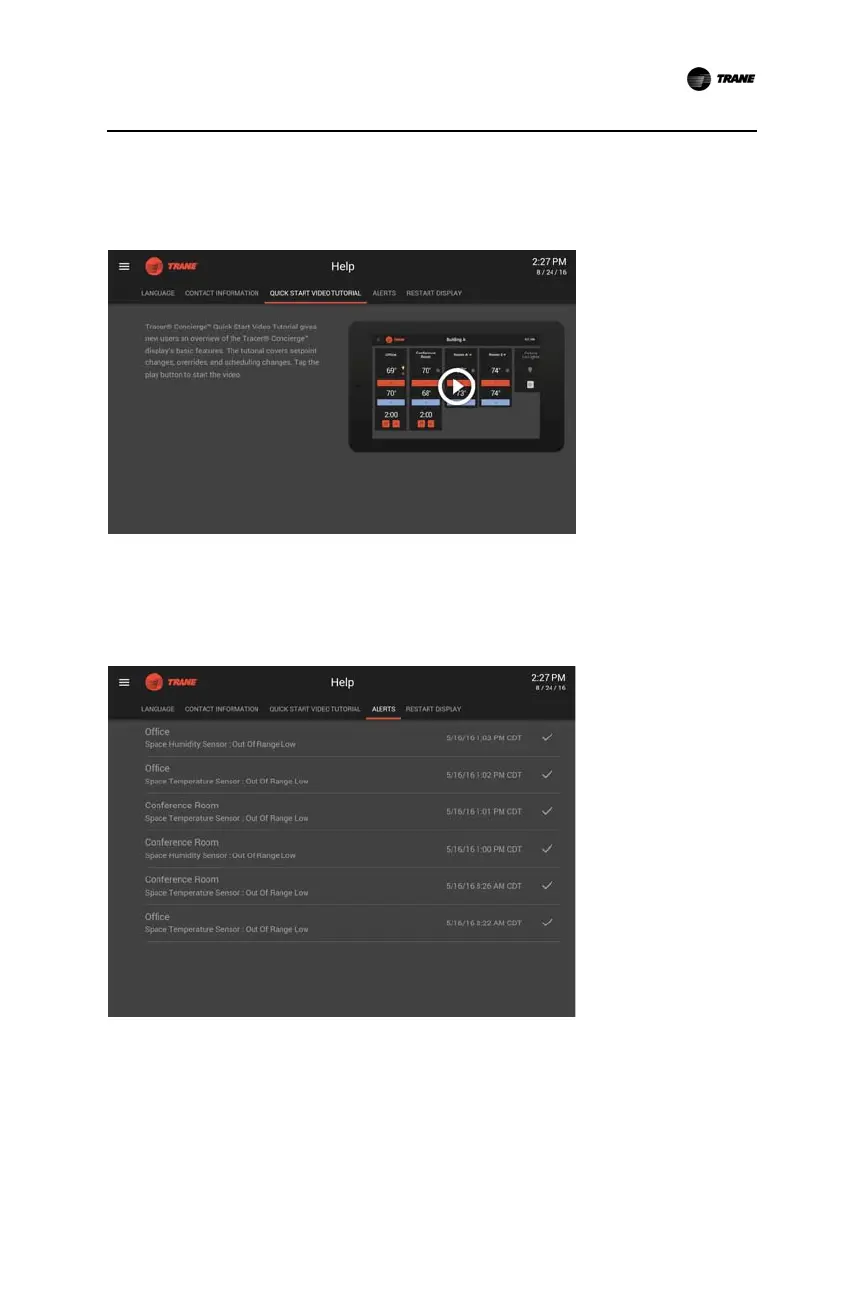BAS-SVU031D-EN 15
Help
Video Tutorials
The Quick Start Video Tutorial demonstrates key features of the Tracer Concierge
display. Tap the triangle button to view the video.
Figure 18. Video Tutorial
Alerts
When an abnormal or critical operating condition is detected in your building, Tracer
Concierge displays a red alarm icon in the upper right corner of the screen. The Alert tab
provides details of the alert.
Figure 19. Alert Tab
When an alert occurs:
1. On the Help menu, tap the Alerts tab.
2. Notify the person listed as the contact of the alert.
3. Provide the details of the alert as displayed on the Alert tab.
4. To clear the alert icon from the screen, click the red check mark.