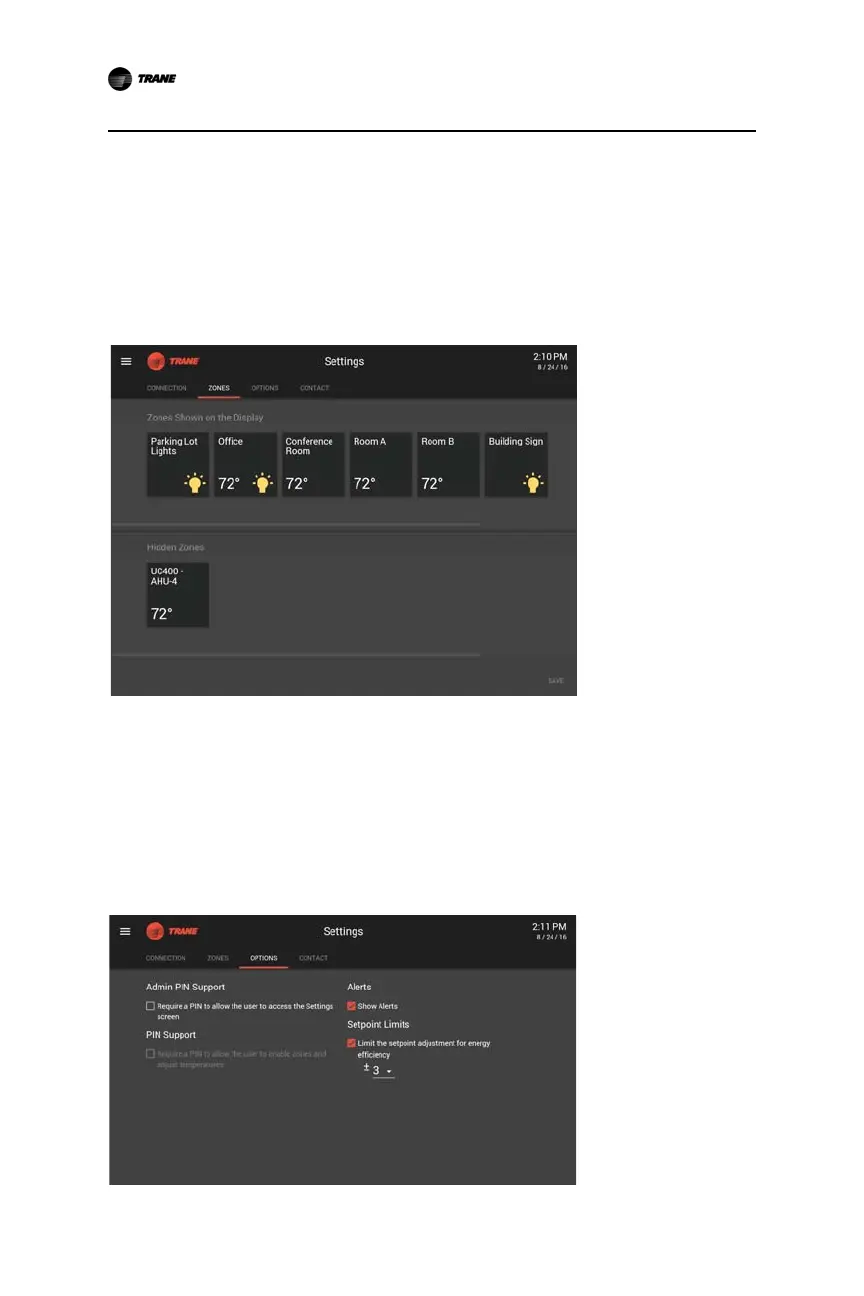12 BAS-SVU031D-EN
Configuring Zones
Configuring Zones
*Only available on the Tracer Concierge display.
The Zones tab allows you to configure what is displayed on the main screen.
1. Drag zones to the top row that you want to display on the main screen. Drag zones
to reorder the zones. Zone are shown in the order that you place them.
2. To hide zones from the display, drag them to the second row.
3. Tap Save to save your changes and update the main screen.
Figure 13. Zone Tab
Optional Settings
*Only available on the Tracer Concierge display.
The Options tab allows you to:
• Set an Admin pin that allows access to the Settings screen.
• Set a PIN to allows users to enable zones and adjust temperatures.
• Enable Alert notifications.
• Enable Setpoint Limits to limit setpoint adjustment for energy efficiency.
Figure 14. Options Tab