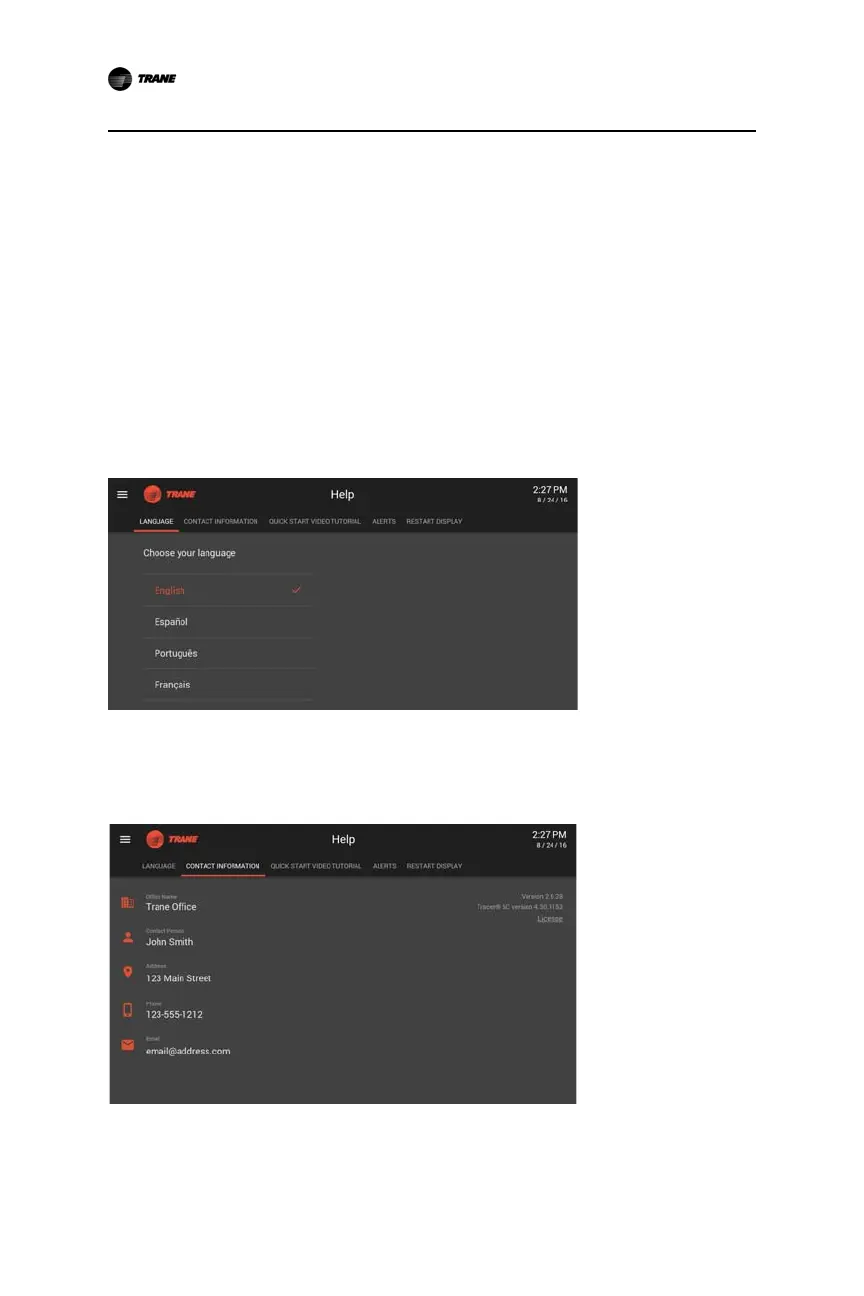14 BAS-SVU031D-EN
Help
Help
The Help menu allows you to:
• Change your Language setting,
• View contact information for the person or office to contact if you have issues with
the Tracer Concierge
• View video tutorials
• View alerts for the Tracer Concierge display
Language
Tracer Concierge supports four languages: English, Spanish, Portuguese, and French. To
change your language selection:
1. Tap th e Language tab.
2. Tap the appropriate language.
Figure 16. Language Tab
Contact
The Contact tab provides contact information for the person or office to contact if you
have issues with the Tracer Concierge Display.
Figure 17. Contact Tab
To update contact information:
1. Tap in the appropriate box. Update the contact information.
2. Tap Save.
