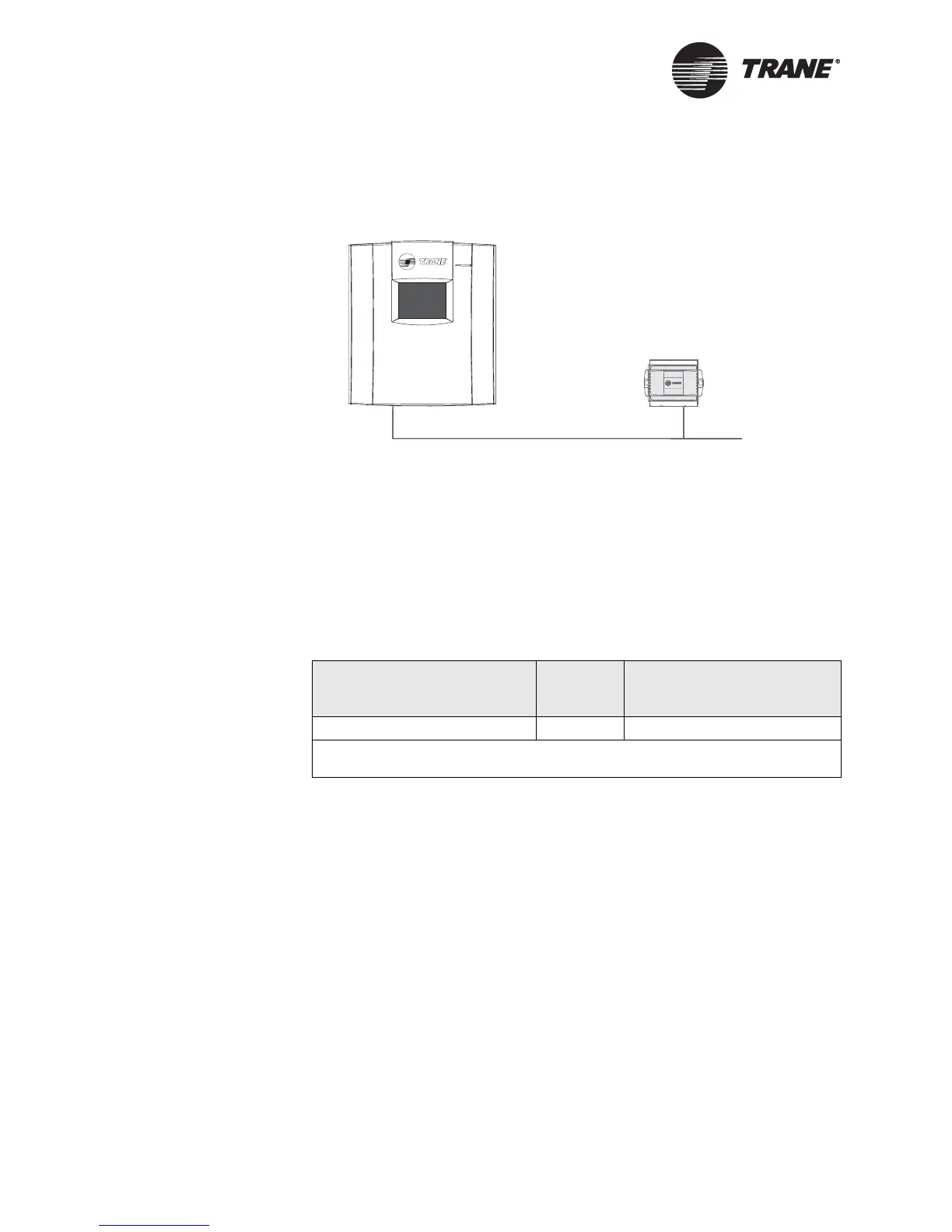Chapter 10 Network variable bindings
124 CNT-SVP01C-EN
Figure 82. Comm5 network for example 4
Use the Rover service tool to create bindings. (See the Rover Operation
and Programming guide, EMTX-SVX01C-EN.) Using the Rover service
tool, select the network variable from the Tracer MP503 and then select
the Tracer MP581. The Rover service tool shows you only the variables in
the Tracer MP581 of the SNVT that matches the variable you selected in
the Tracer MP503.
Table 17 shows the bindings needed.
Once you have completed the bindings, you need to program the Tracer
MP581 to use this data to control the pump speed. Remember that the
differential pressure is being transmitted over the network in units of
mA. Some custom programming is required in the Tracer MP581 to con-
vert the differential pressure from units of mA to the proper units of pres-
sure. Custom programming in the Tracer MP581 will then use the
pressure to control the speed of the chilled water pump. See Figure 83 on
page 125 for a sample program written in the TGP editor.
Table 17. Bindings for example 4
Network variable output on
the Tracer MP503
Network variable input on the
Tracer MP581
nvoCurrent1 binds to
nviCurrent_mA01
1
1
The Tracer MP581 has 8 generic current (SNVT_amp_mil) network variable inputs
available for binding (nviCurrent_mA01 through nviCurrent_mA08).
Comm5 link
Tracer MP503
Tracer MP581 with
operator display
Additional
LonTalk
devices
