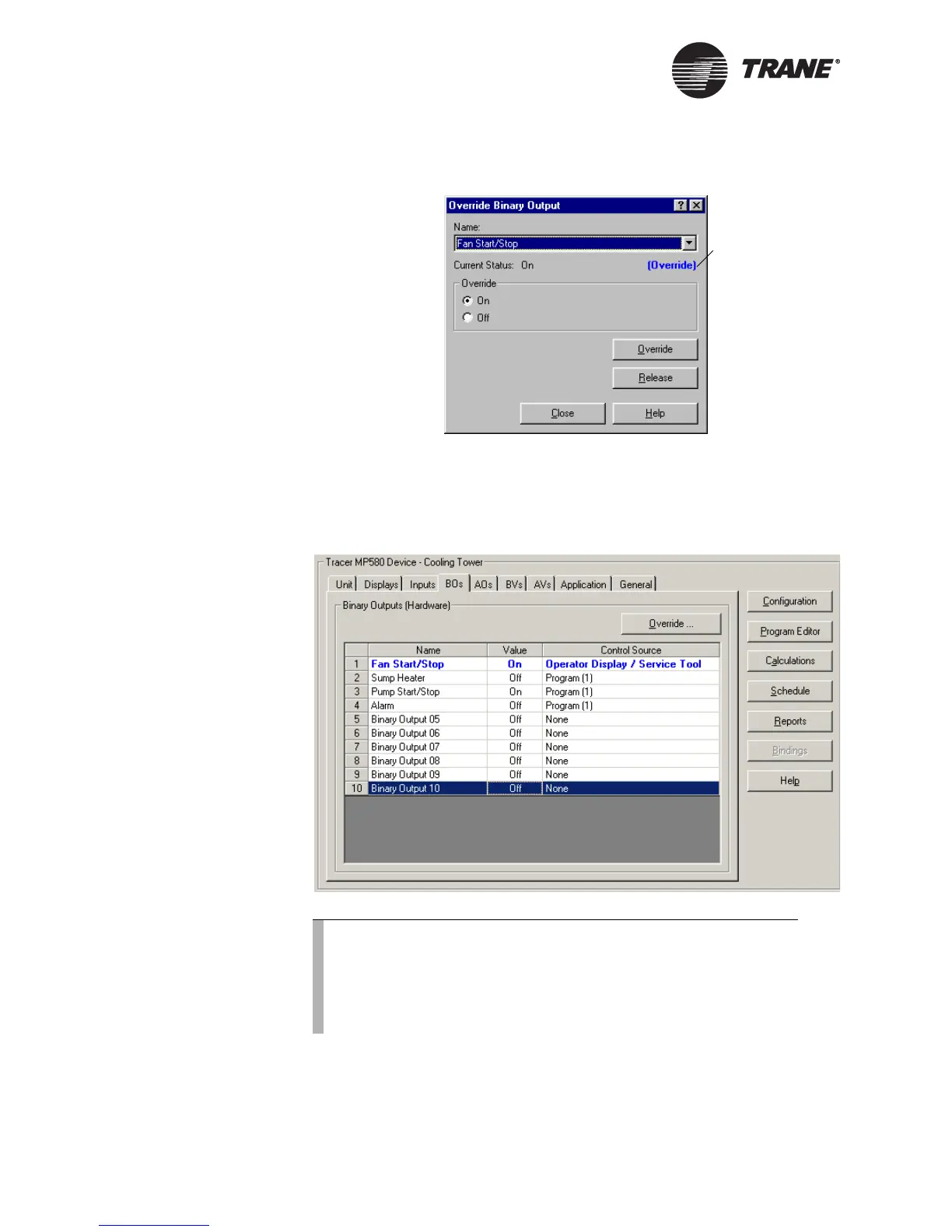Chapter 2 Viewing status
8 CNT-SVP01C-EN
Figure 8. Binary output with override
6. Click Close. The override status of the output appears in the table
(Figure 9). The control source becomes the operator display/service
tool.
Figure 9. BOs status table with an output override
Override
indicator
Note:
You can also override a binary or analog output from the Dis-
plays tab. Binary and analog outputs must be designated as
adjustable in the display configuration to apply an override to
them. For more information on setting an output to adjustable,
see “Configuring the operator display” on page 39.
