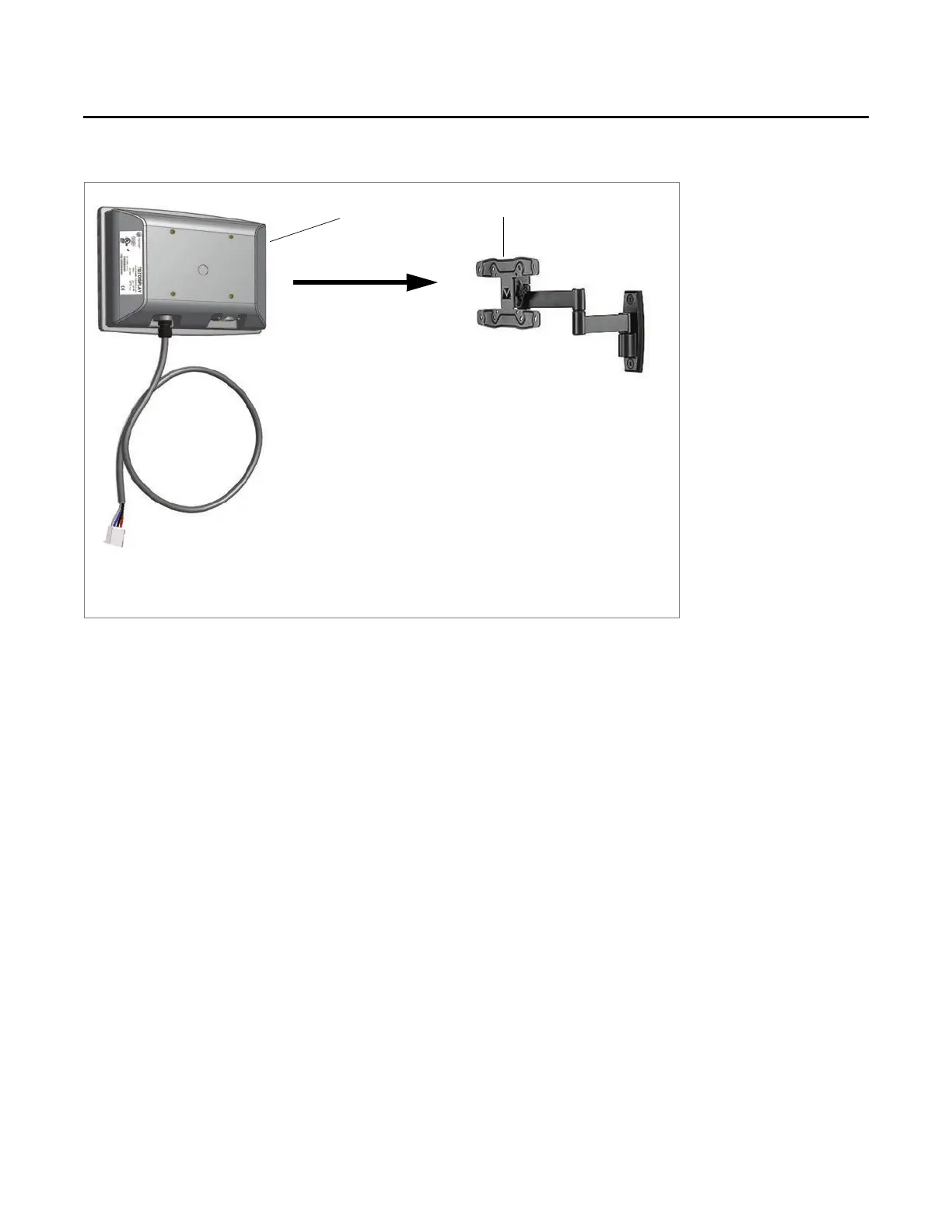Figure 2. Example VESA mounting
Installing the Tracer™ TD-5 Display
10 RT-SVX49C-EN
Powering up the TD-5 Display for
the First Time
After completing the installation instructions in “Installing
the Tracer™ TD-5 Display,” p. 9, The TD-5 display can be
powered up.
Th
e RTRM will be providing power for the TD5 in most
cases. If the RTRM is not
providing the power connection
for TD5 it doesn't matter which one is powered first.
Upon successful power up, the TD-5 Display will default to
the co
nfigured
home screen. The System Report is the
factory default.
On every power cycle, a touchscreen calibration screen is
presented br
iefly. If no touches are registered, the
calibration process does not start, and the TD5 continues
to the home screen. Refer to the touchscreen calibration
section for more details.
The initial calibration screen is useful in case a calibration
problem occurs
that makes the touchscreen unusable for
pressing buttons.
