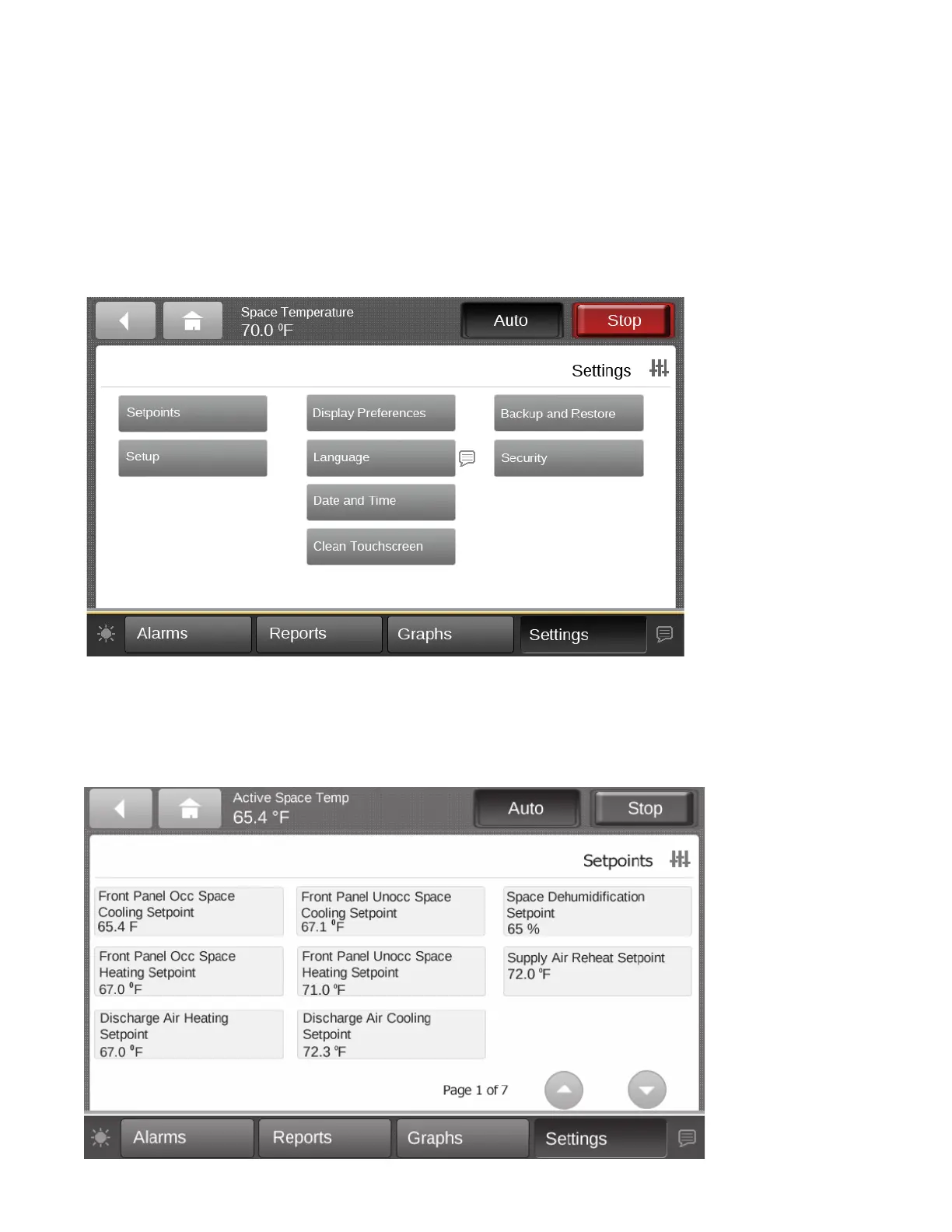30 RT-SVX49C-EN
Settings
The Settings screen provides options for display settings,
language, overrides and security.Touch the Settings
button in the bottom display area to view the Settings
screen.
Three categories for settings appear on the screen:
• Control Settings
• Display Settings
• Security Settings
Figure 20. Settings screen
Setpoints
Touch the Setpoints button to view the Setpoints screen.
Touch the arrow buttons to move between screens.
Figure 21. Setpoints screen
