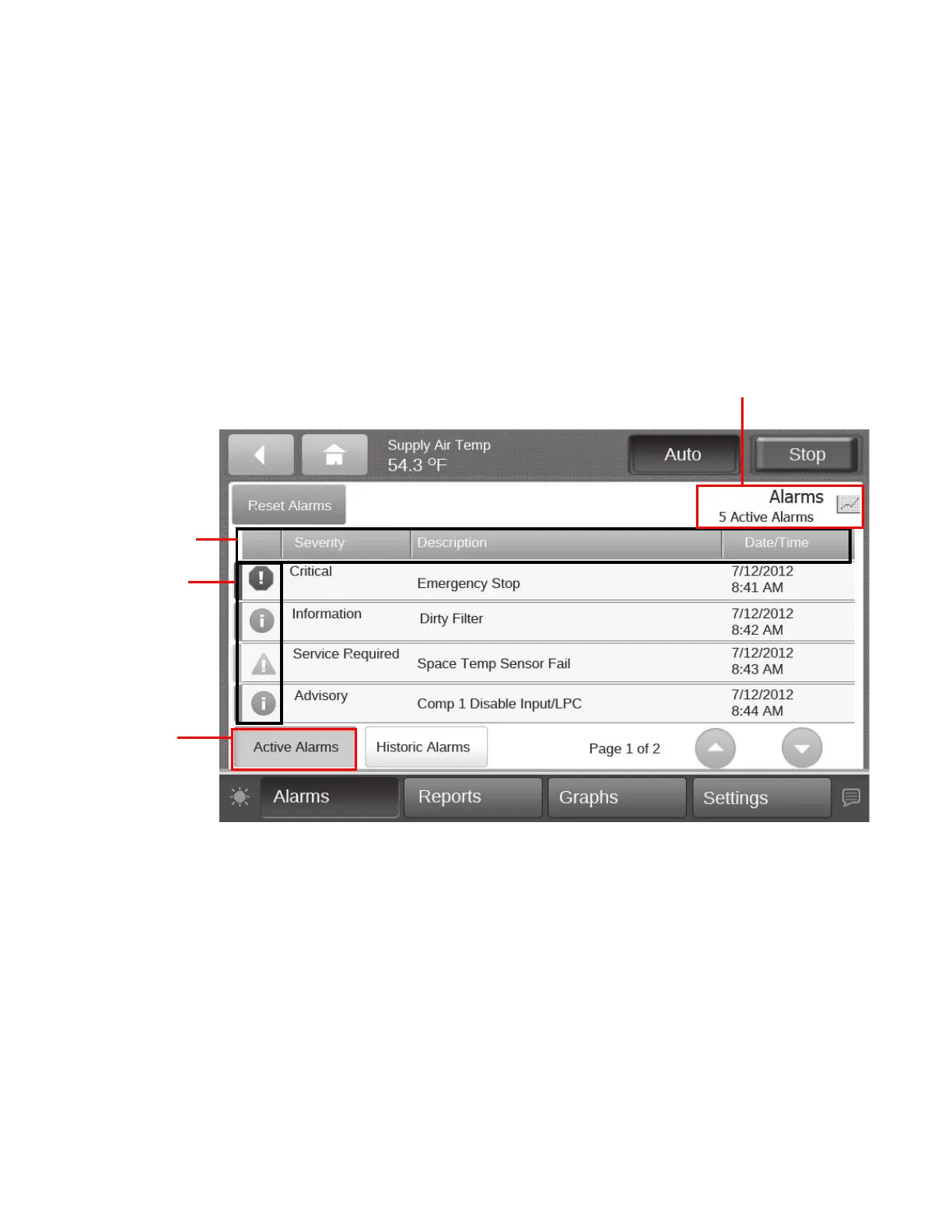RT-SVX49C-EN 11
Alarms
Alarms appear on the Tracer™ TD-5 display immediately
upon detection. Touch the Alarms button in the bottom
display area to view the Alarms screen.
Active Alarms
Figure 3, p. 11 shows the Active Alarms screen and
commonly used functions. Configuration is not required in
order for points in alarm to appear in the Active Alarms
screen. The number of active alarms is displayed in the top
right portion of the screen. When an active alarm is
present, the alarm button at the bottom of the screen will
flash.
The Alarms screen defaults to Active Alarms. The Active
Alarms butto
n has a shaded appearance which indicates
that you are viewing active alarms.
Figure 3. Active alarms screen
Number of active alarms
Active Alarms
button
Alarm severity
Sortable
columns
