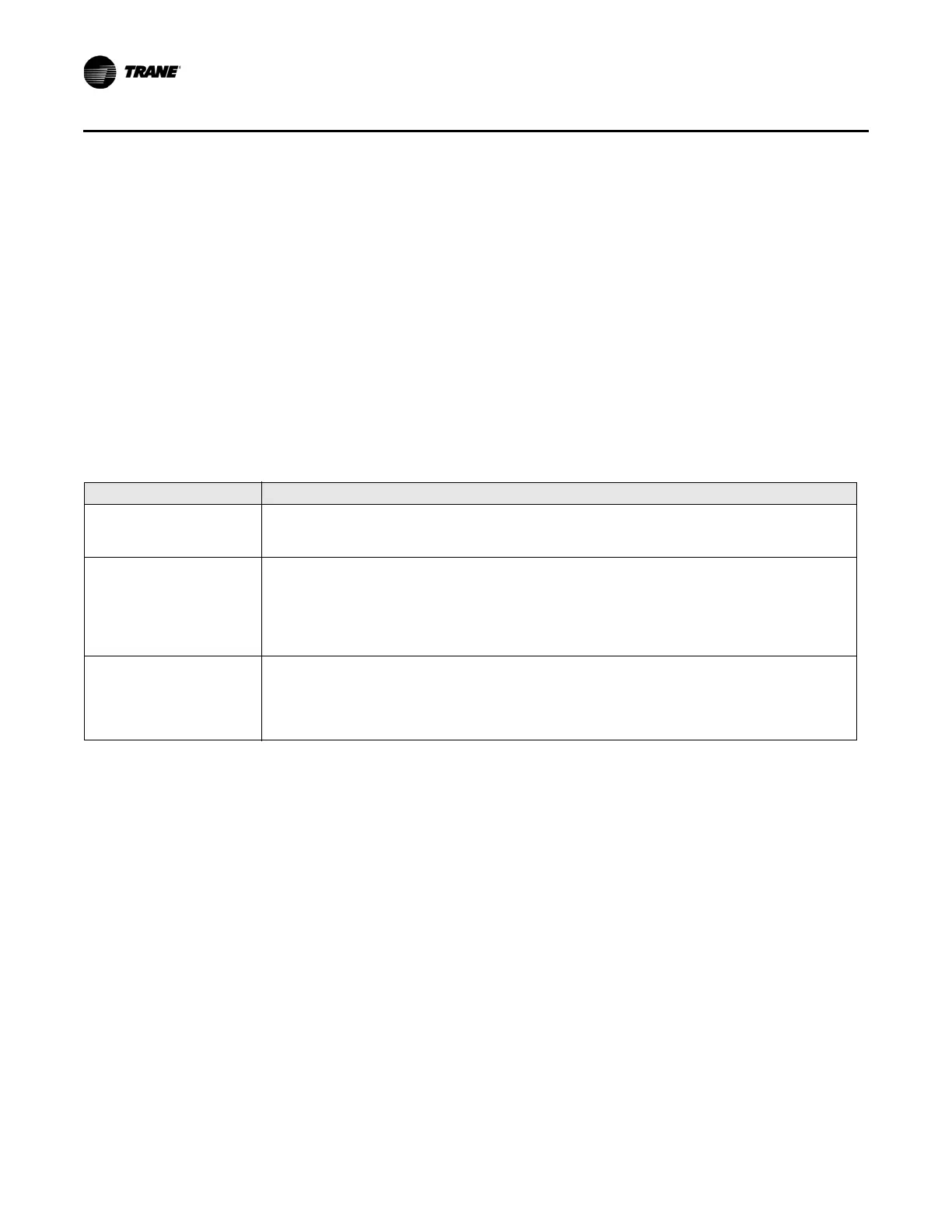36 CNT-SVX17G-EN
Sequence of Operations
Space Setpoint Operation
Space setpoints provide temperature boundaries for each of the occupancy modes of the
Tracer
®
VV550/VV551 controllers. There are three sets of possible heating and cooling
setpoints available:
• Occupied (also used by occupied bypass);
• Occupied standby;
• Unoccupied.
Table 25 shows the space setpoint operation. In unoccupied mode, the controller uses
th
e lo
cally stored default unoccupied heating and cooling setpoints. These local
setpoints are configured during factory download and unit verification. Use the Rover
™
service tool or the Tracer Summit
™ BAS to modify these default unoccupied setpoints.
Table 25.Space setpoint operation
Method When used
Zone sensor (with an
adjustable
hardwired
setpoint, SET)
A hardwired, adjustable setpoint is connected to the controller. Local setpoints are enabled in
the unit configuration. No communicated setpoint is present.
Communicated Source A communicated setpoint to the unit controller co
mes from a building automation system or
a peer controller. If both a hardwired setpoint and a communicated setpoint are available, the
controller uses the communicated value. The configuration feature for enabling and disabling
the local setpoint does not affect the setpoint handling when a communicated setpoint is used.
The communicated setpoint always takes priority over the hardwired setpoint, even when the
local setpoint is enabled.
Stored default space
se
tpoin
ts
The controller uses the locally stored default heating and cooling setpoints when neither a local
hardwired setpoint nor communicated setpoint is present. The controller uses stored default
setpoints when only a local setpoint exists, but the local setpoint is disabled in the configuration
of the controller. The controller always uses the stored default (unoccupied) setpoints in
unoccupied mode.
Occupancy Mode Sources
There are various ways to control the controller occupancy mode. The first two bullet
points are the more common and separately addressed below:
• Communicated request (Comm5 network variable inputs);
– Communicated occupancy override (occu
pied, unoccupied, standby, bypass);
– Communica
ted occupancy schedule (occupied, unoccupied, standby);
– Communica
ted occupancy sensor (occupied, unoccupied).
• Occupancy binary input (occupied, unoccupied);
• Zone sensor timed override ON button
;
• Zone sensor timed override CANCEL bu
tton;
• Default operation of the controller (occupied mode).
Communicated Request
A communicated request from a building automation system or another peer controller
can change the controller occupancy mode. However, if communication is lost, the
