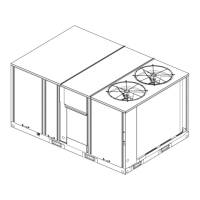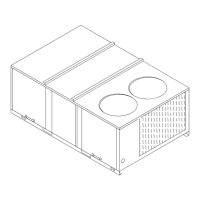WARNING
Live Electrical Components!
Failure to follow all electrical safety precautions when
exposed to live electrical components could result in
death or serious injury.
When it is necessary to work with live electrical
components, have a qualified licensed electrician or
other individual who has been properly trained in
handling live electrical components perform these
tasks.
Installation
RT-SVX25Q-EN 29
• Observe the ABC and CBA phase indicator lights on the
face of the sequencer. The ABC indicator light will glow
if the phase is ABC. If the CBA indicator light glows,
open the disconnect switch or circuit protection switch
and reverse any two power wires.
• Restore the main electrical power and recheck
the
phasin
g. If the phasing is correct, open the disconnect
switch or circuit protection switch and remove the
phase sequence indicator.
Compressor Crankcase Heaters
NOTICE
Compressors Failure!
Failure to follow instruction below could result in
compressor failure.
Unit must be powered and crankcase
heaters energized
at least 8 hours BEFORE compressors are started.
Each compressor can be equipped with a crankcase
he
ater. The pro
per operation of the crankcase heater is
important to maintain an elevated compressor oil
temperature during the “Off” cycle to reduce oil foaming
during compressor starts. Oil foaming occurs when
refrigerant condenses in the compressor and mixes with
the oil. In lower ambient conditions, refrigerant migration
to the compressor could increase.
When the compressor starts, the su
dden redu
ction in
crankcase pressure causes the liquid refrigerant to boil
rapidly causing the oil to foam. This condition could
damage compressor bearings due to reduced lubrication
and could cause compressor mechanical failures.
Before starting the unit in the “Cooling” mode, set the
system
switch to the “Off
” position and turn the main
power disconnect to the “On” position and allow the
crankcase heater to operate a minimum of 8 hours.
Before closing the main power disc
onnect switch, insure
that the “System”
selection switch is in the “Off” position
and the “Fan” selection switch is in the “Auto” position.
Close the main power disconnect switch and the
unit
mou
nted disconnect switch, if applicable.
ReliaTel Controls
Upon power initialization, the RTRM performs self-
diagnostic checks to insure that all internal controls are
functional. It also checks the configuration parameters
against the components connected to the system.
The Liteport LED located on the R
TRM m
odule is turned
“On” within one second of power-up if internal operation
is okay.
Use one of the following “Test” pro
cedure to by
pass some
time delays and to start the unit at the control panel.
Each step of unit operation can be activated indi
vidually by
temporarily shorting across the “Test” terminals for two to
three seconds. The Liteport LED located on the RTRM
module will blink when the test mode has been initiated.
The unit can be left in any “Test” step for up to one hour
before i
t will
automatically terminate, or it can be
terminated by opening the main power disconnect switch.
Once the test mode has been terminated, the Liteport LED
will glow continuously and the unit will revert to the
“System” control.
Three Stage Cooling
T/YH*150, 180, 210, and 240 models have the ability to
utilize three stages of cooling when the unit is controlled
by a zone sensor. To enable three stages of cooling,
connect wires 36BY and 36BZ.
Important: T
his
is only intended for HIGH EFFICIENCY,
SHORT-ORIFICE UNITS. Disconnecting
these wires will disable three-stage cooling.
4 Stages of Cooling (25 Tons)
25 tons high efficiency units have 4 stages of cooling with
a single compressor and tandem set (similar to variable
speed).
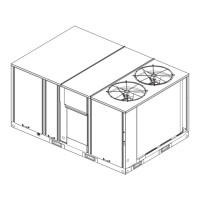
