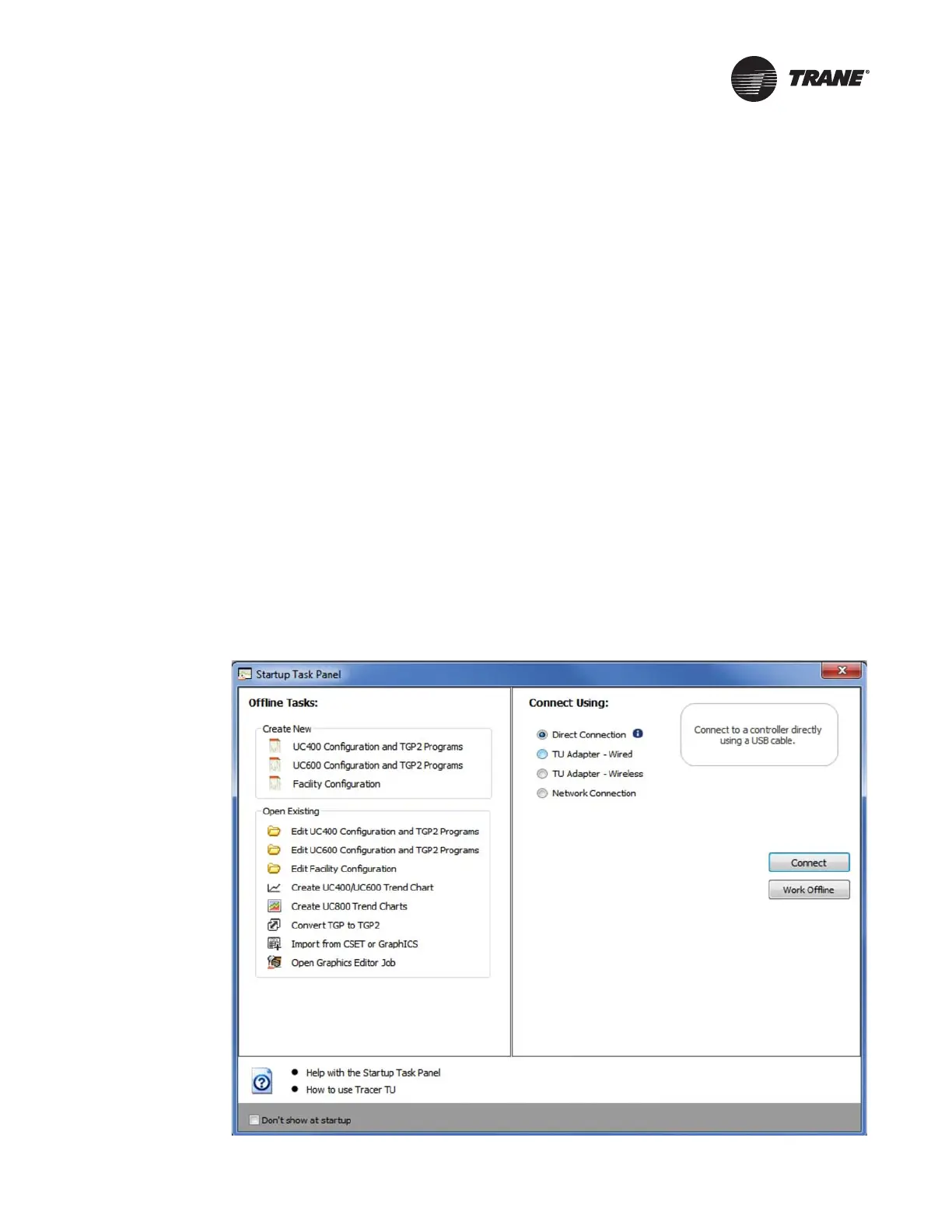BAS-SVX40A-EN 27
Appendix: Using the Tracer
™
TU Service Tool with
Wireless Networks
To monitor, troubleshoot, or make modifications to devices on a wireless network, the Tracer TU
service tool must join the network and connect to a device. This appendix describes that process
and how to access wireless network management information and functions.
For instructions on using Tracer TU to make changes to a wireless network, see “Modifying the
Network,” p. 22.
Requirements for Joining
The requirements for joining Tracer TU to a wireless network are:
• Tracer TU version 8.2 (minimum)
• The Tracer TU Communications Adapter installed on the service tool laptop.
Note: For instructions on Tracer TU Communications Adapter installation and best practices,
see the current version of X39641157.
• If the network includes a Tracer SC, a user ID and password.
Joining Tracer TU with a Wireless Network
To join Tracer TU to a wireless network:
1. Locate Tracer™ TU within radio range of any WCI that is a network member.
2. Launch Tracer TU. The Startup Task Panel appears (Figure 14).
Figure 14. Tracer TU Startup Task Panel
