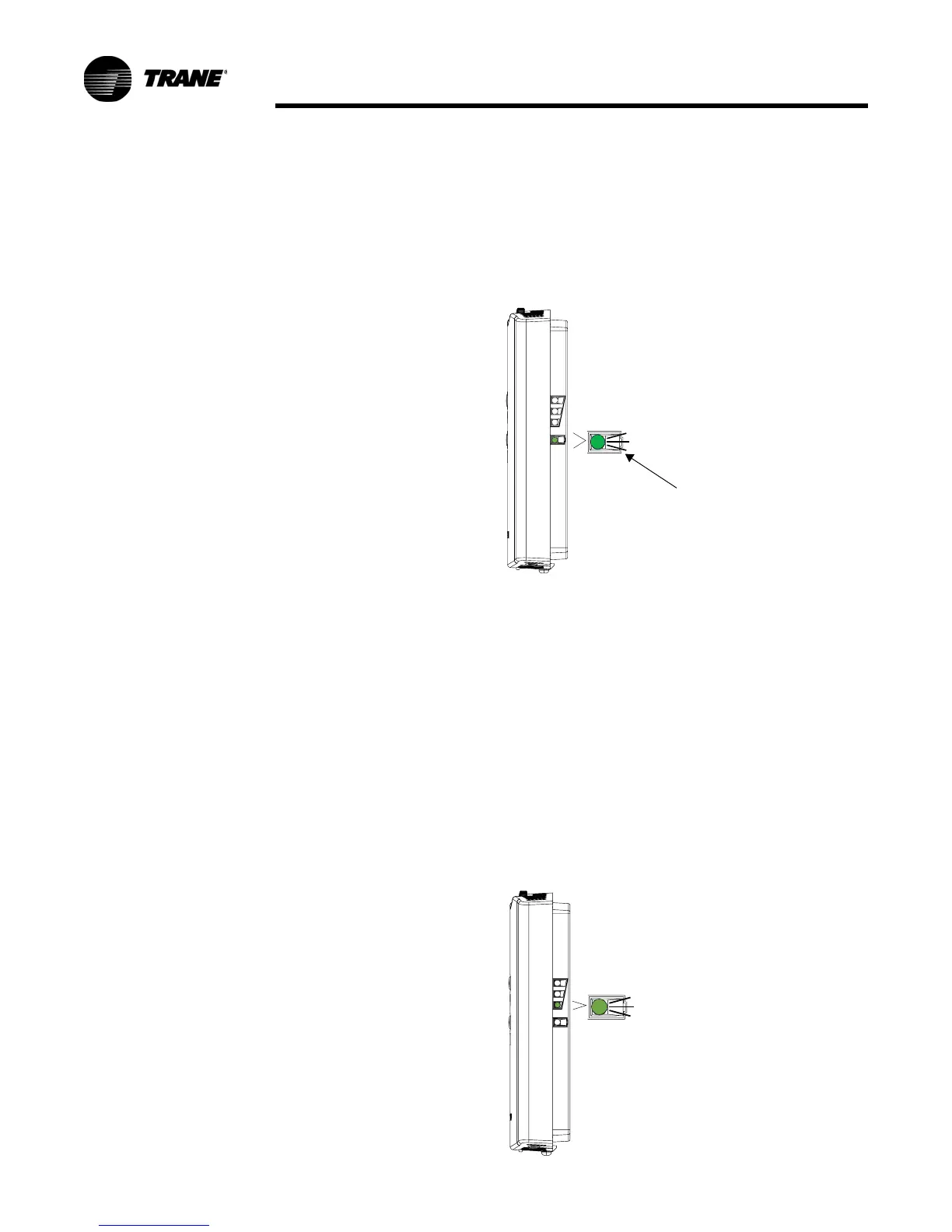BAS-SVX04A-EN • Wireless Zone Sensor 25
Setting the Address, Mounting, Wiring, and Associating the
Receiver and Sensor
Applying Power to the Receiver
1. Restore power to the UCM. Observe LED5 on the receiver (Figure 11 ). It will
light and stay constantly On when 24 V power is normal.
Receiver Indicates Readiness to Associate
After initial power up, the receiver conducts a channel scan for 10 seconds.
During this time, the receiver selects from 16 available channels the clearest
channel on which to operate. LED1, LED2, and LED3 flash rapidly in succession
(round-robin style) while the channel scan is in progress.
Note: Do not attempt association until the channel scan is finished.
After the channel scan is finished, LED3 will begin blinking (one-blink pattern) to
show that the receiver is ready to be associated with a sensor. LED3 will stop
blinking when association has been established (Figure 12).
Figure 11. LED5 stays On after applying power to the receiver
LED5 stays constantly On
Figure 12. LED3 blinks when the receiver is ready to be associated with a sensor
LED3
LED3 will begin
to blink after
10 seconds
