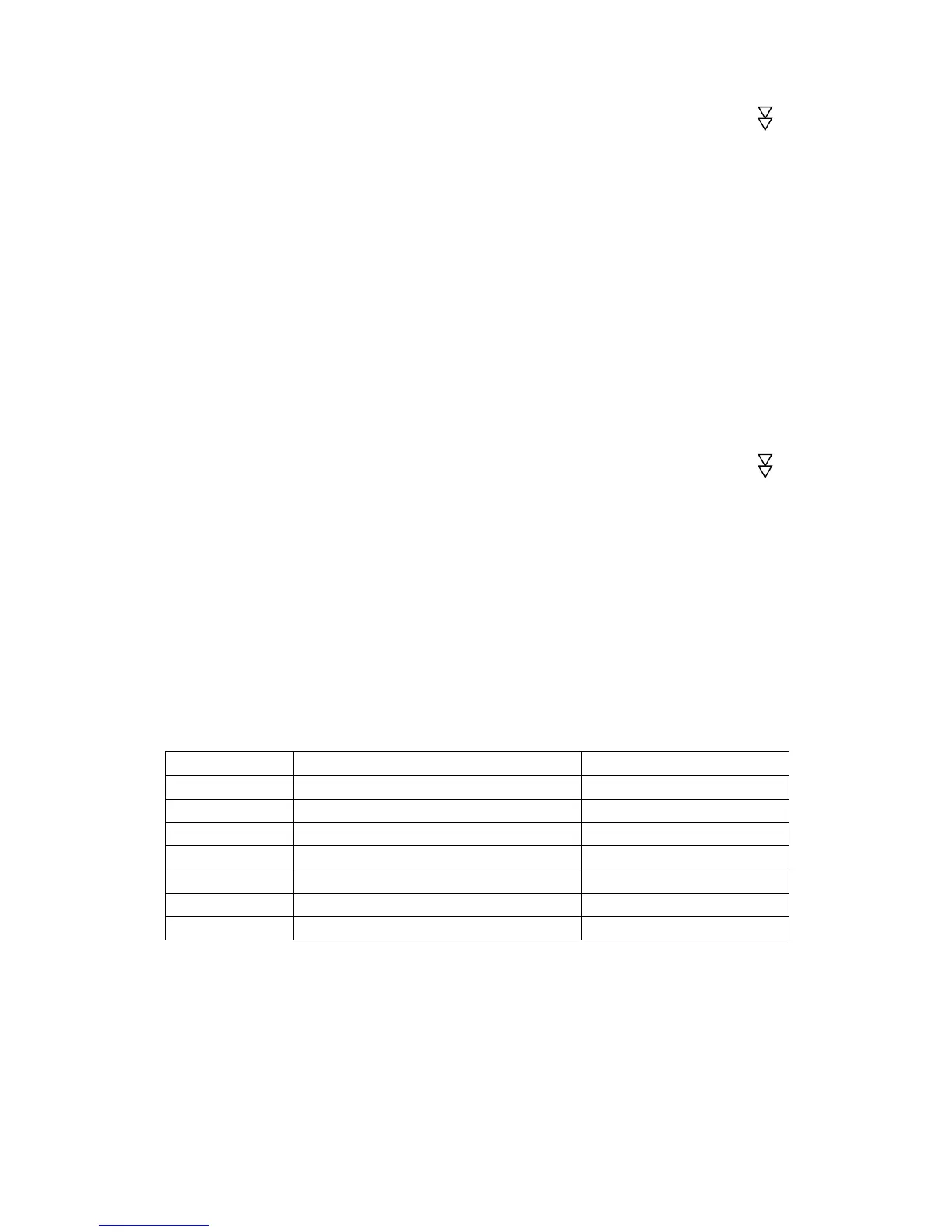1. While in the Setup mode, scroll to “F19”, then scroll down once using the ZERO ( )
key.
2. The display will momentarily show “ET C0”, followed by a flashing zero. Use the four
directional keys to adjust the displayed value to the zero calibration value.
3. After setting the exact value, press the PEAK (SET) key to save the value. The display
will show “SET” momentarily, then revert back up to F19.
6.6 Key-in Zero Calibration Value (F19)
Note: This procedure is intended for emergency use only in the case of non-volatile
memory loss. A valid span calibration value, obtained from a successful F17
calibration procedure, must be used.
1. While in the Setup mode, scroll to “F20”, then scroll down once using the ZERO ( )
key. The indicator will prompt you to enter the information in the follow table.
2. If the value shown is correct, press PEAK (SET) key to save the value, then move to
the next value. Otherwise, use the four directional keys to adjust the actual calibration
value.
3. After setting the exact value, press the PEAK (SET) key to save the value.
4. If the entered values are entered successful, the display will show “SET” momentarily
before continuing to the next parameter. At the completion of the sequence, the indicator
will then revert back up to F20.
Recommend: Please record 6.4,6.5,6.6 value into the table immediately and print
the table. In the case of non-volatile memory loss, you will key-in the value.