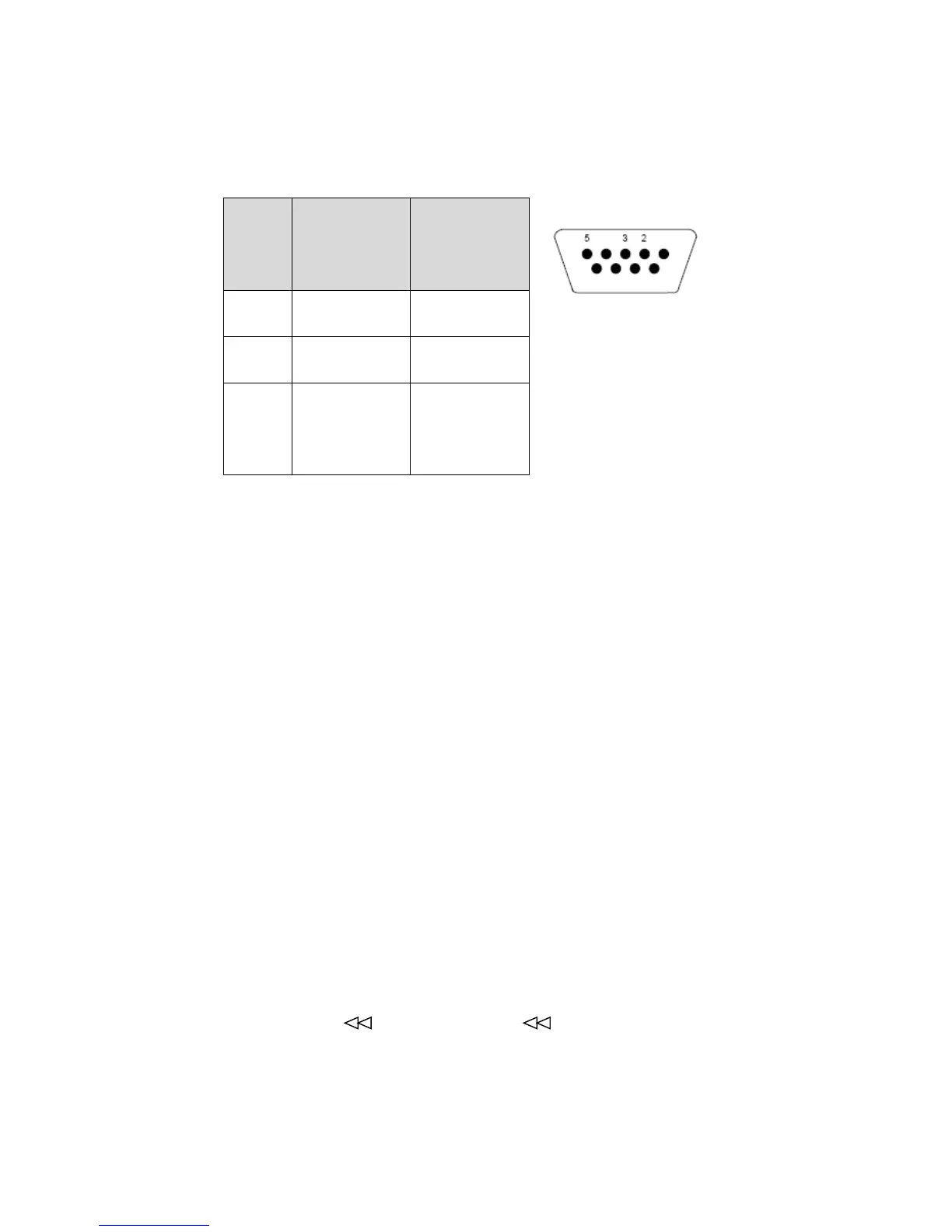Figure 2-3: Pin assignments for the RS-232 serial port connector
Chapter 3: Configuration
3.1 Configuration Overview
The TI-1500B indicator includes four absolute data channels. Before using the
channel, please set the parameters for the channel which has been used. Finished
parameter setting and system calibrating, in general force gauge mode, the system will be
work convenience by changing the data channel. Not need calibrate again. In every
channel the system has two menus. The Setup Menu (“F” Menu) which configures the
indicator to your force gauge’s platform and the User Menu (“A” Menu) which configures
the serial communication port and enables some user options. The Setup and User
menus consist of several menu selections, each with its own sub-menu of choices.
3.2 Choosing Channel
1. Power off the indicator.
2. Move the cover in the under of the indicator. Finding a DIP two-position switch.
3. Move the switch to the right.
4. Power on the indicator. The indicator shows “CH 0” (default).
5. Use the CHANNEL ( ) key or the PRINT ( ) key to choose the data channel.
3.3 Setup (“F”) Menu
3.3.1 Entering the Setup Menu
