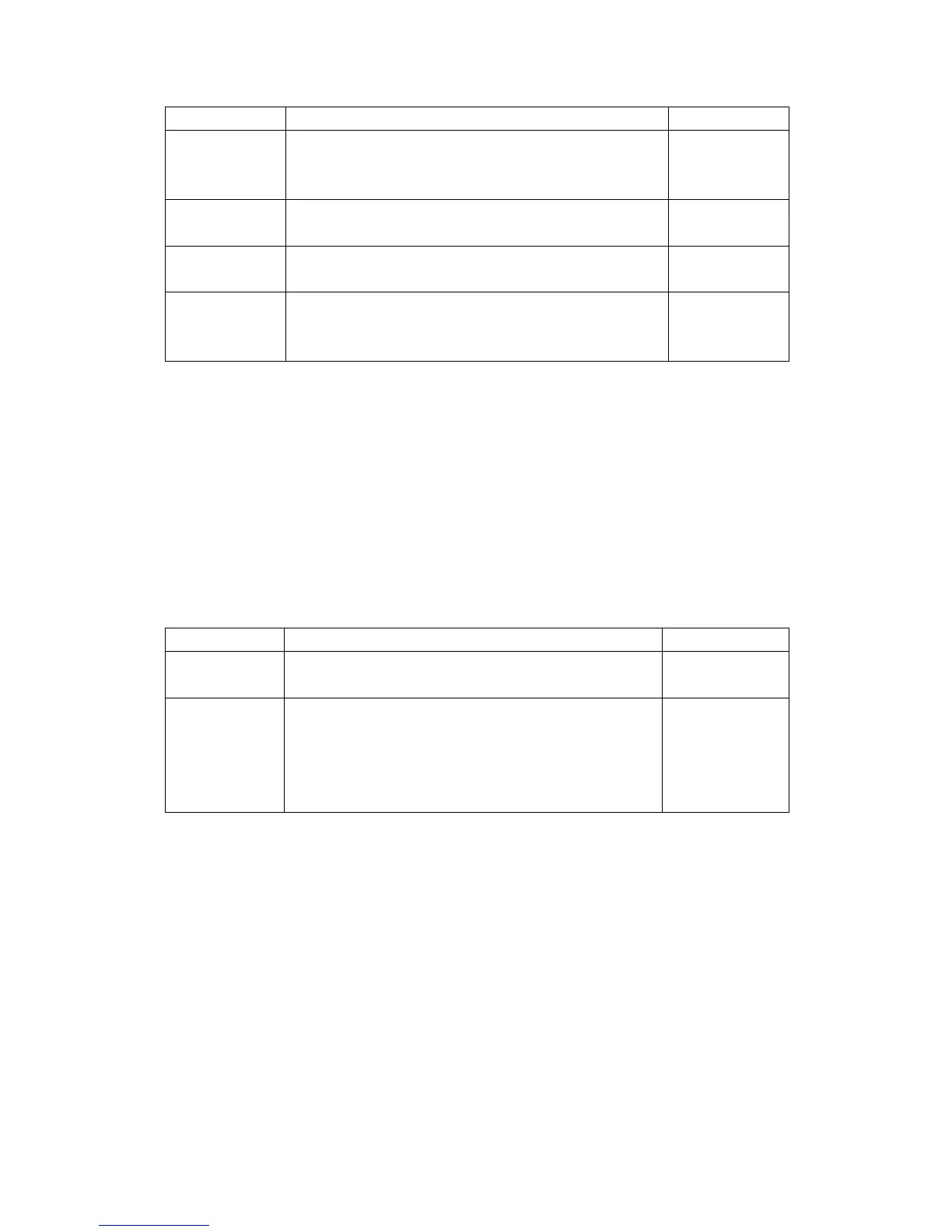zero and span calibration value. The values displayed
in this function are valid only after Calibration ( F16 &
F17 ) has been successfully completed.
Allows you to key-in zero calibration value in case of
memory loss in the field.
Allows you to key-in a known span calibration value in
case of memory loss in the field.
This sub-menu will reset all parameters in the “F” and
“A” menu to the default settings. USE WITH
CAUTION!
Chapter 5: User Menu
5.1 User Menu Descriptions
This section provides more detailed descriptions of the selections of the selections found
in the User Menu Chart.
Factory-set defaults are shown in bold with a checkmark (√).
Selects the baud rate for data transmission through
the serial port.
300,600,1200,
2400,4800,9600
Selects the number of data bits and parity of serial
transmission.
“8n”=8 data bits with no parity bit and one stop bit.
“7O”=7 data bits with odd parity bit and one stop bit.
“7E”=7 data bits with even parity bit and one stop bit.
Chapter 6: Calibration
6.1 Calibration Overview
The indicator is calibrated by following the procedures embedded in F16 (Zero) and F17
(Span) of the Setup Menu. Each procedure enters a value into the indicator’s non-volatile
memory – F16 the zero value (deadweight) and F17 the span value (test weight). The
minimum test weight that can be used is 1% of full-scale capacity. After the two calibration
procedures are executed successfully, you should record both calibration values in Table
6-1 using the F18 View procedure.
