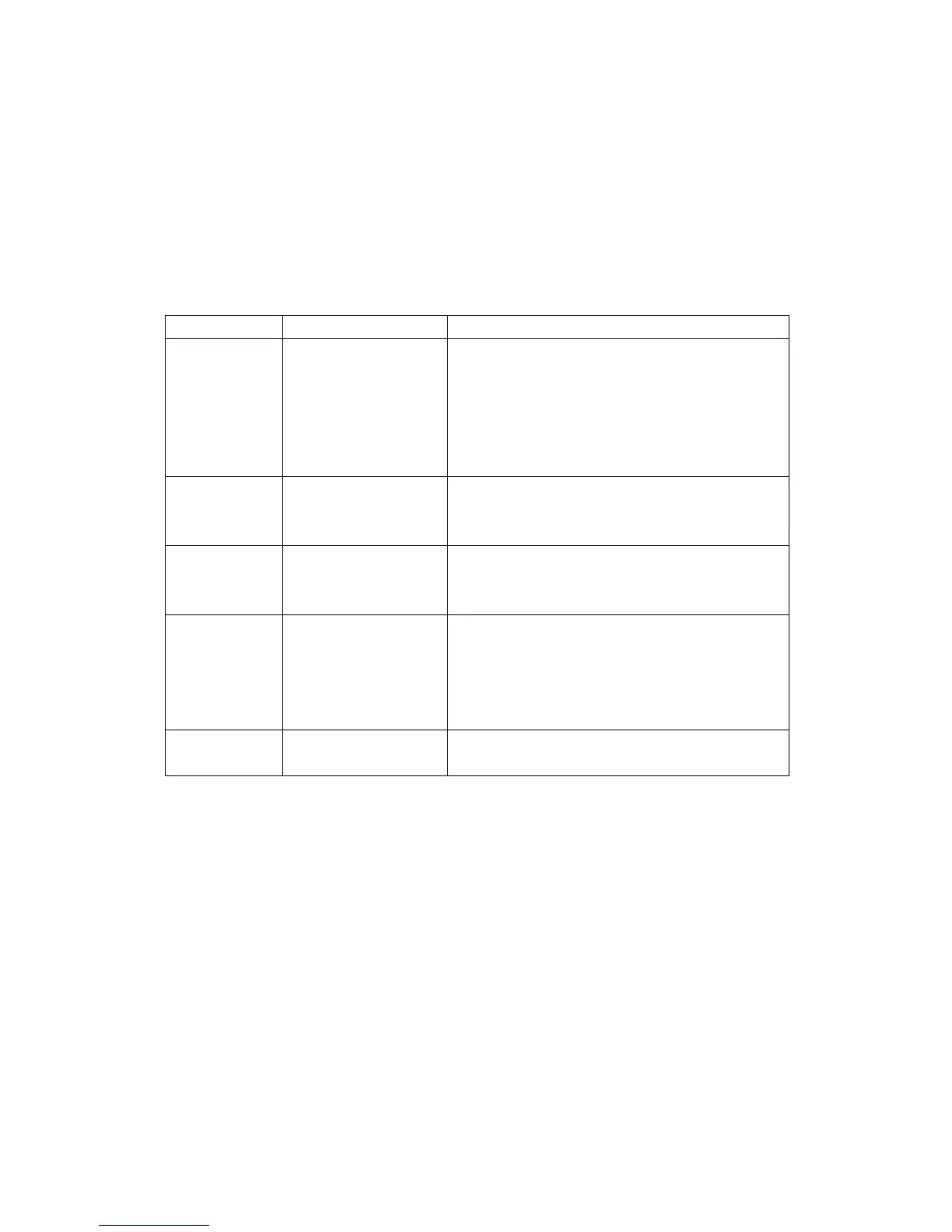B.2 Recognized Host Commands
“P” - This command is sent to the indicator to print the indicator display. The indicator will
not respond if the system is in motion, positive overload or negative overload.
“Z” – This command is sent to the indicator to zero the system. The indicator will not
respond if the system is in motion, positive overload or negative overload.
Appendix C: Displayed Error Codes
Meaning / Possible Solution
Gross Overload. A weight greater than the rated
capacity has been applied to the system.
Remove the weight from the platter or try
recalibrating the system. Otherwise, check for a
bad load cell connection or possible load cell
damage due to overloading.
Span Calibration
Mode (F17)
Keyed-in weight value is larger than full-scale
capacity. Use a smaller test weight or check
keyed-in value.
Span Calibration
Mode (F17)
Keyed-in weight value is less than 1% of
full-scale capacity. Use a larger test weight or
check keyed-in value.
Span Calibration
Mode (F17)
There is not enough load cell signal to produce
the internal counts necessary to properly
calibrate the system. First check all load
connections. Use F16 mode to view internal
counts.
Non-volatile memory read error. One or more
setup parameters have been lost.
Warranty:
1. Warranty Period: Twelve (12) months for data of shipment from manufacturer.
2. Over the warranty period, the maintenance must be charged. According the product’s
fault, charge for parts, maintenance and calibration.
3. Non-warranty:
a. Not correct installing, using and storing.
b. Not connecting the power correctly.
c. Natural disasters and animal damage.
Immersing the indicator into water, it belongs to non-warranty.