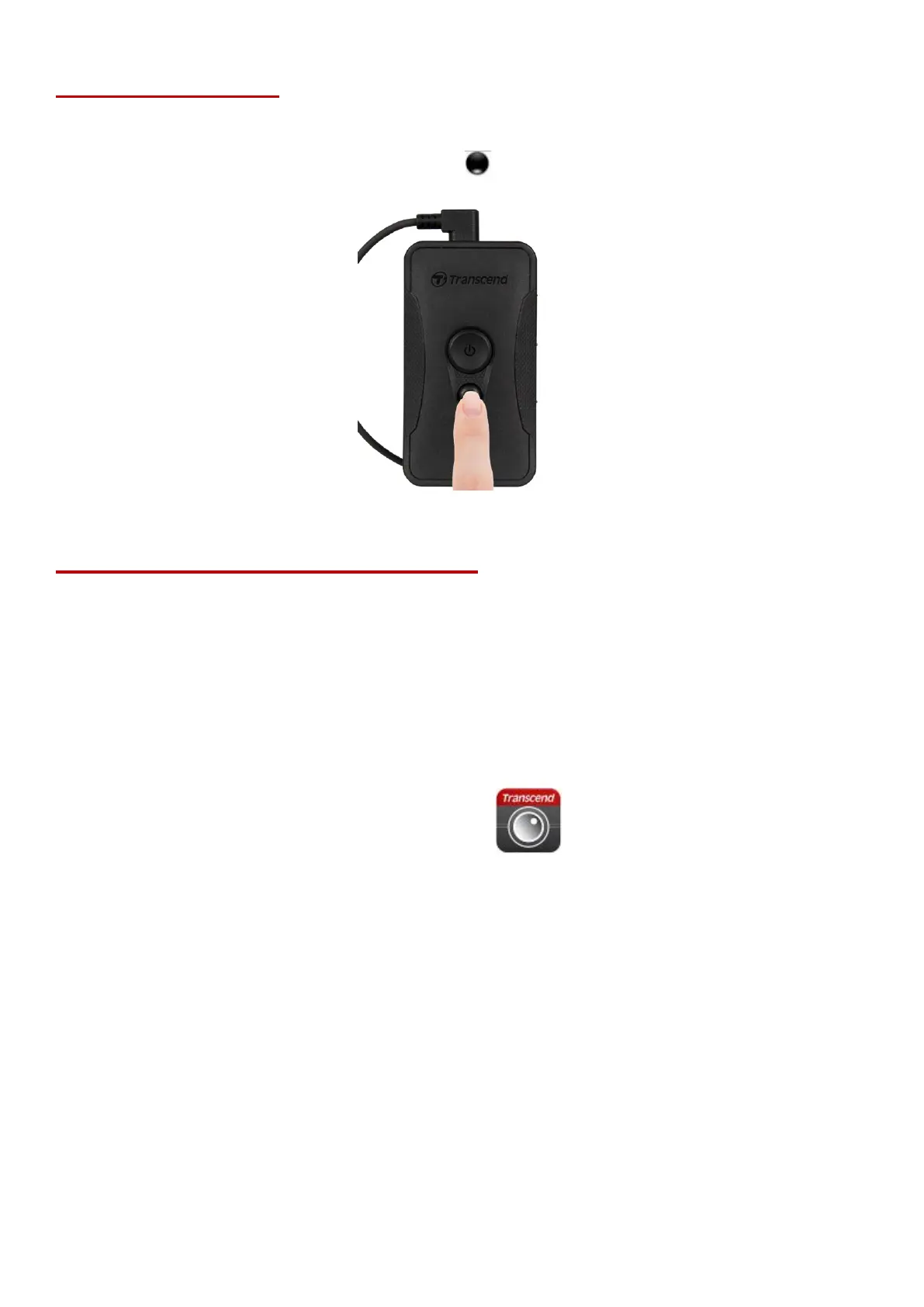11
5. Taking Photos
To take photos while recording, quickly press the button, you will hear 1 beep.
6. Using the DrivePro Body App
Developed for iOS and Android devices, the free DrivePro Body App allows you to wirelessly adjust
the settings of the camera and to take snapshots, or live stream video to your smart device.
6-1 Downloading and Installing the App
1. Search for DrivePro Body App from the App Store or Google Play.
2. Download and install the DrivePro Body App .
Once the installation is complete, the App will be displayed on the home screen of your device.
6-2 Connecting to the DrivePro Body App
1. Tap “DrivePro Body” App and turn on Bluetooth. Select “DPB60”on the App.
