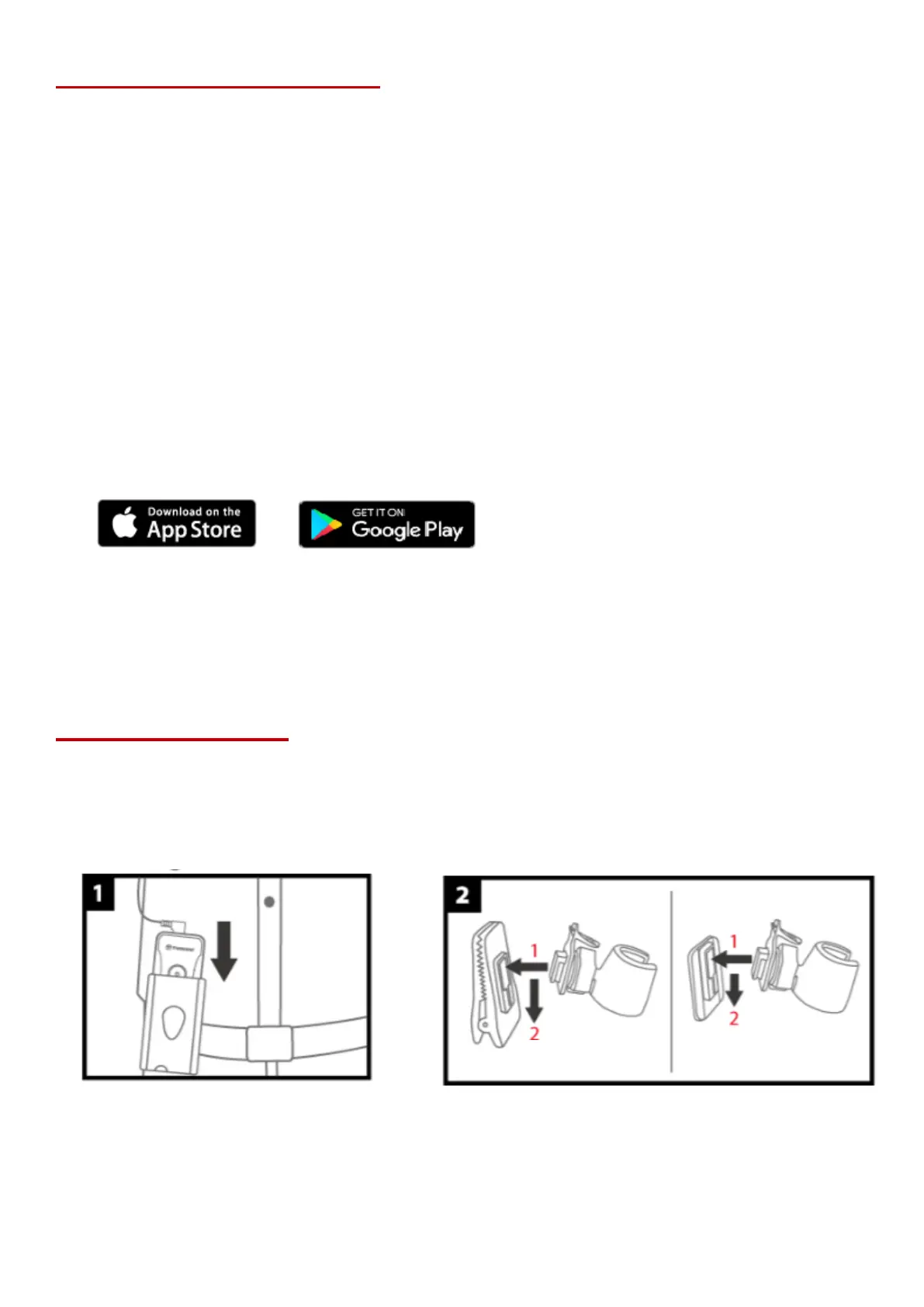4
2. System Requirements
System requirements for connecting the DrivePro Body 60 to a computer and for using the DrivePro
Body Toolbox:
A desktop or a laptop with a working USB port
Windows
®
7
Windows
®
8
Windows
®
8.1
Windows
®
10
macOS
®
10.14 or later
System requirements for using DrivePro Body App on a mobile device:
For compatibility information, please refer to the links below:
3. Getting Started
3-1 Mounting the DrivePro Body
1. Attach the main unit to your duty belt.
2. Insert and slide the camera holder into the
clip/adhesive mount until your hear a click.
