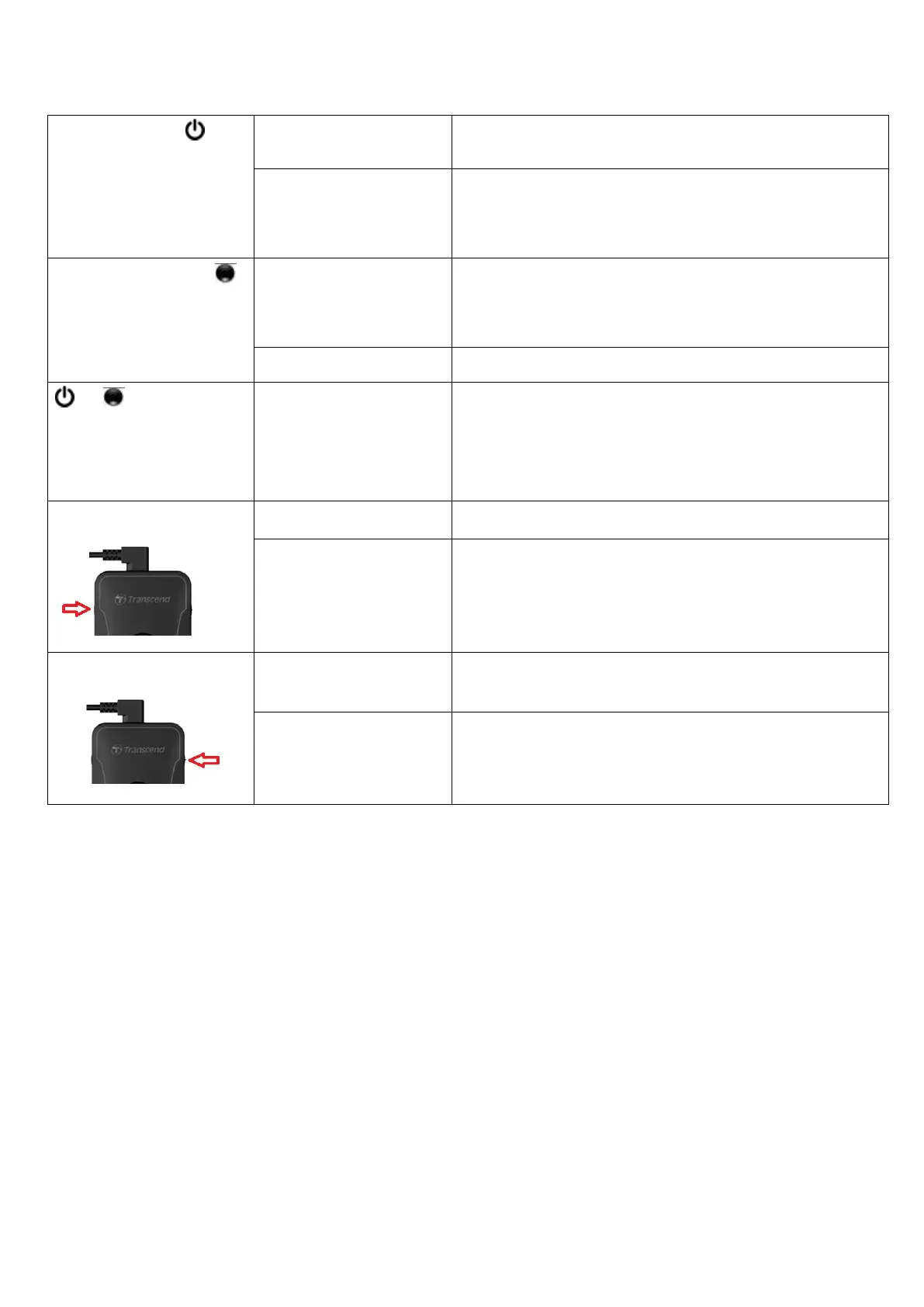7
3-3 Function Buttons Description
Switch between Buffering mode and Recording
mode.
Default mode: Buffering mode.
Take a snapshot.
In Recording mode, a note will be added to the
recording file.
Reset, format and power off the device.
This function is disabled by default and can be
enabled using the DrivePro Body Toolbox.
Warning! All data will be permanently removed.
Pair and connect to Bluetooth.
Check the battery and recording status.
Turn on/off the light indicators and buzzer (Stealth
Mode)
Turn on/off the microphone (Silent Mode)
