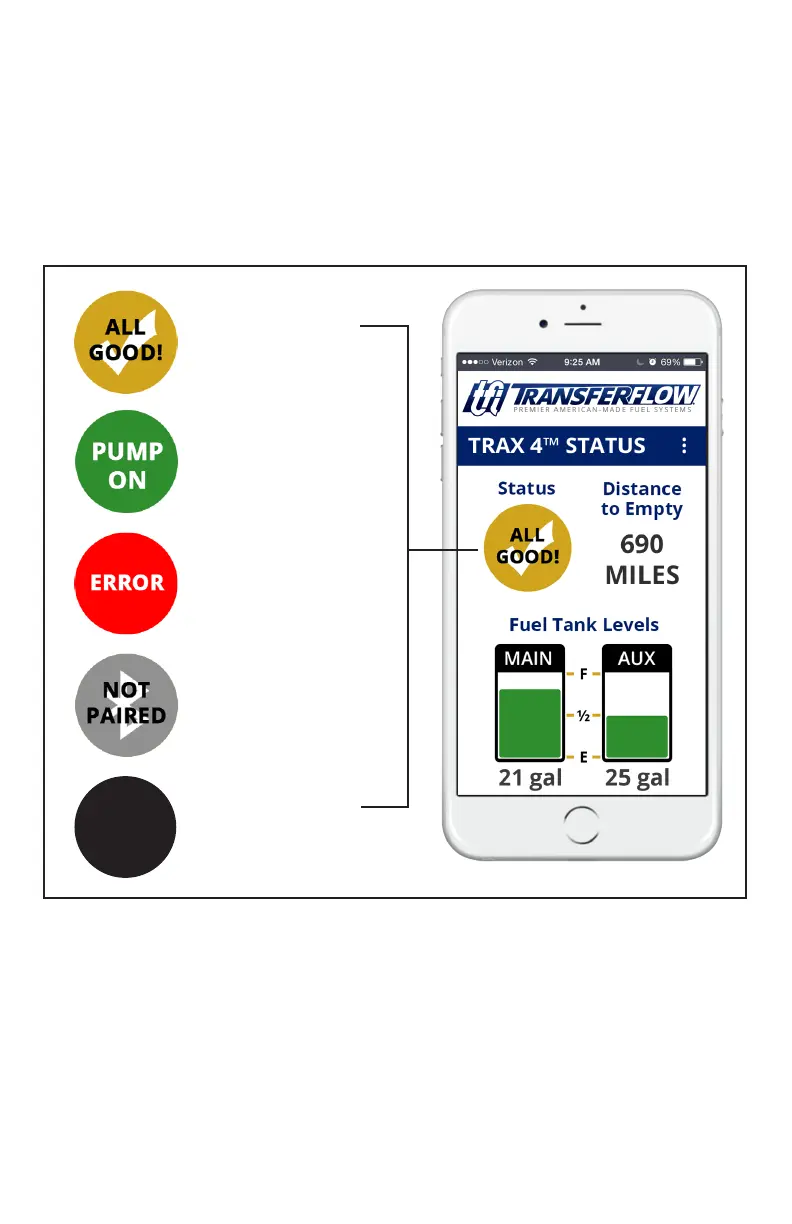Fuel transfer from
the auxiliary tank
to the main tank is
occurring.
The vehicle’s
fuel systems are
functioning
properly.
There is an error
with the vehicle’s
fuel systems. See
TRAX 4™ manual.
Bluetooth
connection has
been lost.
Vehicle engine is
o. Start engine
to access data.
ENGINE
OFF
4
TRAX 4
™
Status Guide
Status
Under normal circumstances, and when the system is not transferring fuel, the
message “ALL GOOD” will be displayed under the “Status” on your home screen.
During fuel transfer, the message “PUMP ON” will be displayed. If there is
an issue with the fuel system, a red “ERROR” button will be displayed. Click on this
button to see the Diagnostic Trouble Codes (DTCs). Other messages that may appear
include “NOT PAIRED”, and “ENGINE OFF”. See g. 7 below for more information.
Distance to Empty
Distance to Empty (DTE) calculates the approximate distance you can drive with
the combined amount of fuel remaining in the main and auxiliary tanks. This
calculation is based o of the average fuel consumption with the amount of fuel
left in the fuel tanks. If you do not enter your MPG in the setup screen, “XX” will
appear as your distance to empty. DTE is based on a user-entered MPG value. This
is meant to be an approximation and should not be trusted in low fuel situations.
g. 7
