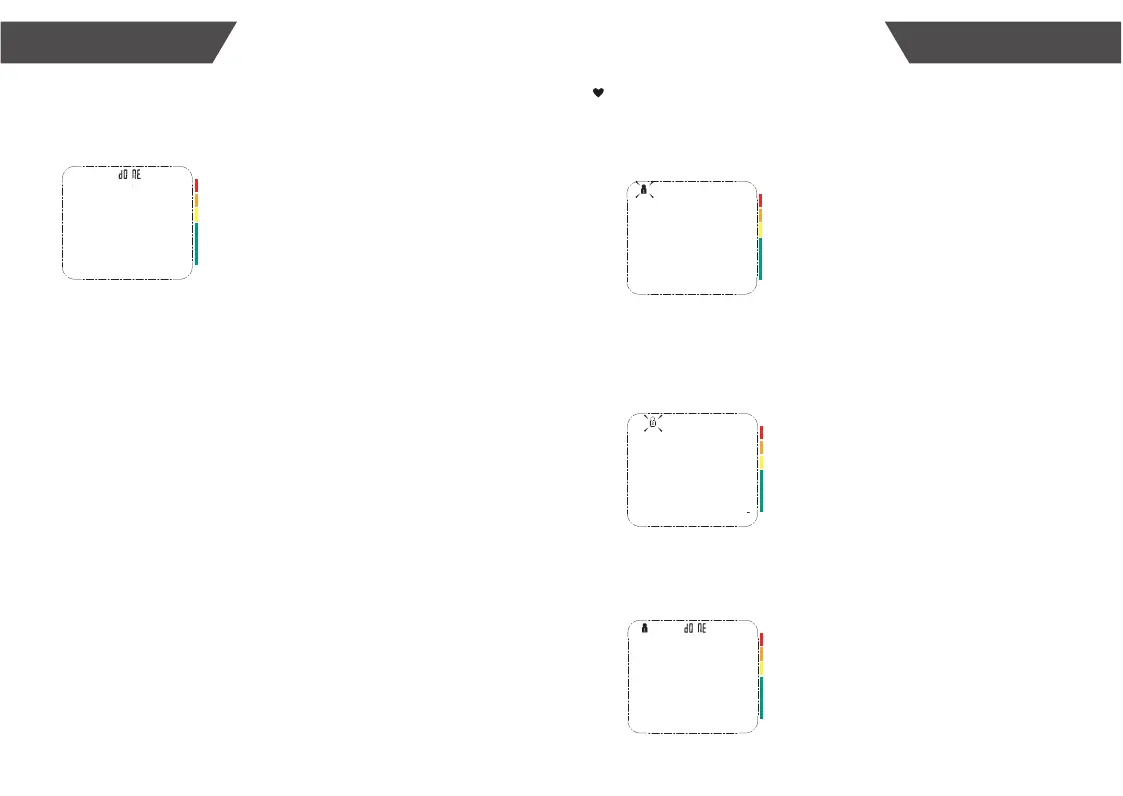13
12
BEFORE YOU START
7
Select the User
1.When the monitor is off , press and hold the MEM button
to enter user setting mode. The user ID will blink.
2.Then press MEM button again, select the user ID between
user 1 and user 2.
3. After selecting the suitable user ID, press SET button to confirm.
then the device will turn off.
BEFORE YOU START
. After UNIT is set,the LCD will display “donE” , then display
all the setting you have done and then turn off.
