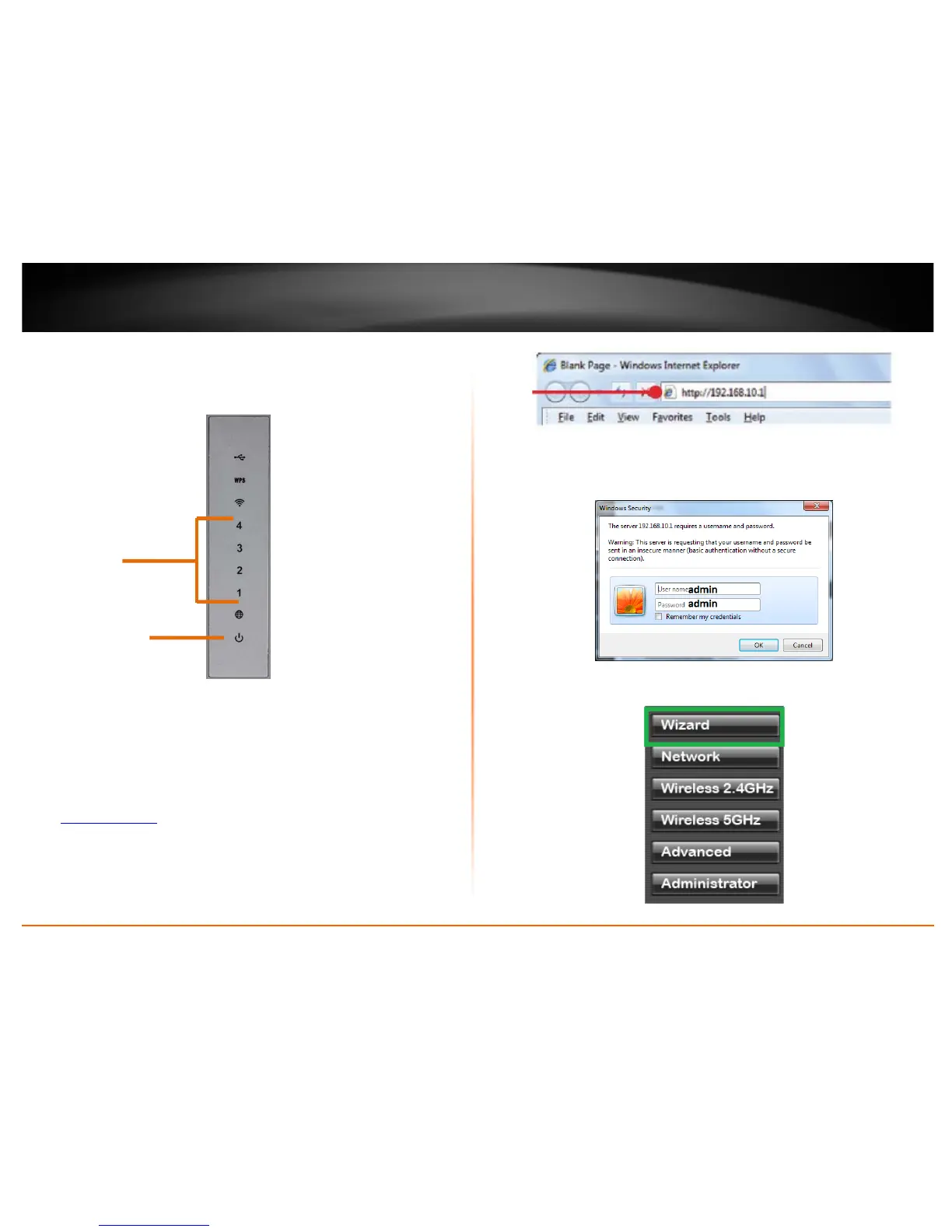© Copyright 2013 TRENDnet. All Rights Reserved.
TRENDnet User’s Guide
TEW-812DRU
10
6. Plug in the power adapter, connect it to the router’s power port, and then push the
On/Off Power Switch to the “On” position (pushed in).
7. Turn on your modem.
8. Verify that the following front panel LED indicators on your router: Power (Solid
Green), Gigabit LAN 1, 2, 3, or 4 (Solid/Blinking Green for ports for which devices are
connected), WAN (Solid/Blinking Green).
Setup Wizard
1. Open your web browser (e.g. Internet Explorer, Firefox, Safari, Chrome, or Opera) and
go to
http://192.168.10.1. Your router will prompt you for a user name and password.
2. Enter the default user name and password and then click Login.
Default User Name: admin
Default Password: admin
3. Click on the Administrator button and then Wizard button on the left side.
Power
Gigabit LAN
