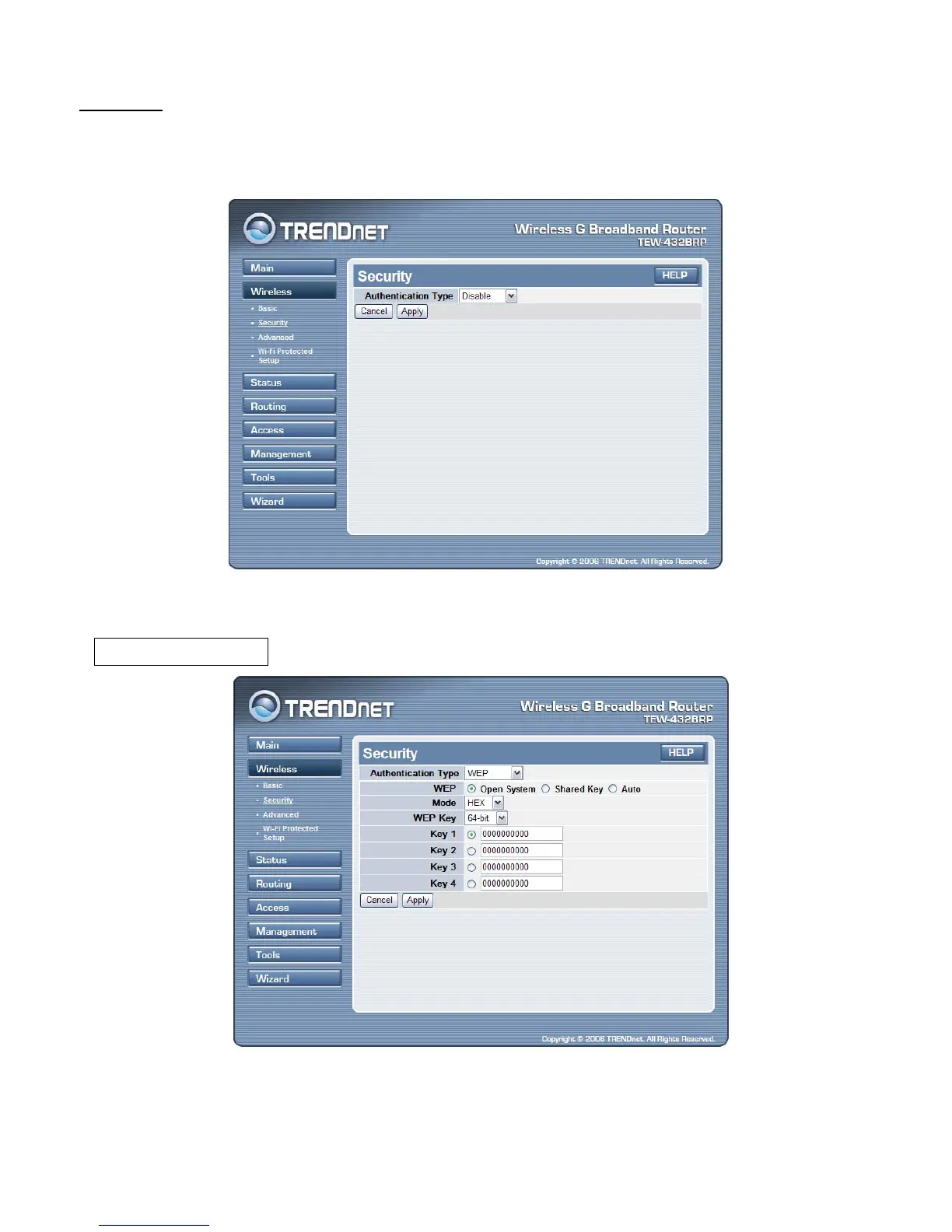Security
This page allows users to set the wireless security of the WLAN router for a secure
wireless communication.
Authentication Type: The authentication type default is set to open system.
There are four options: Disabled, WEP, WPA, WPA2 and WPA-Auto.
WEP Encryption
WEP: Open System and Shared Key requires the user to set a WEP key to
exchange data with other wireless clients that have the same WEP key..
Mode: Select the key type: ASCII or HEX
