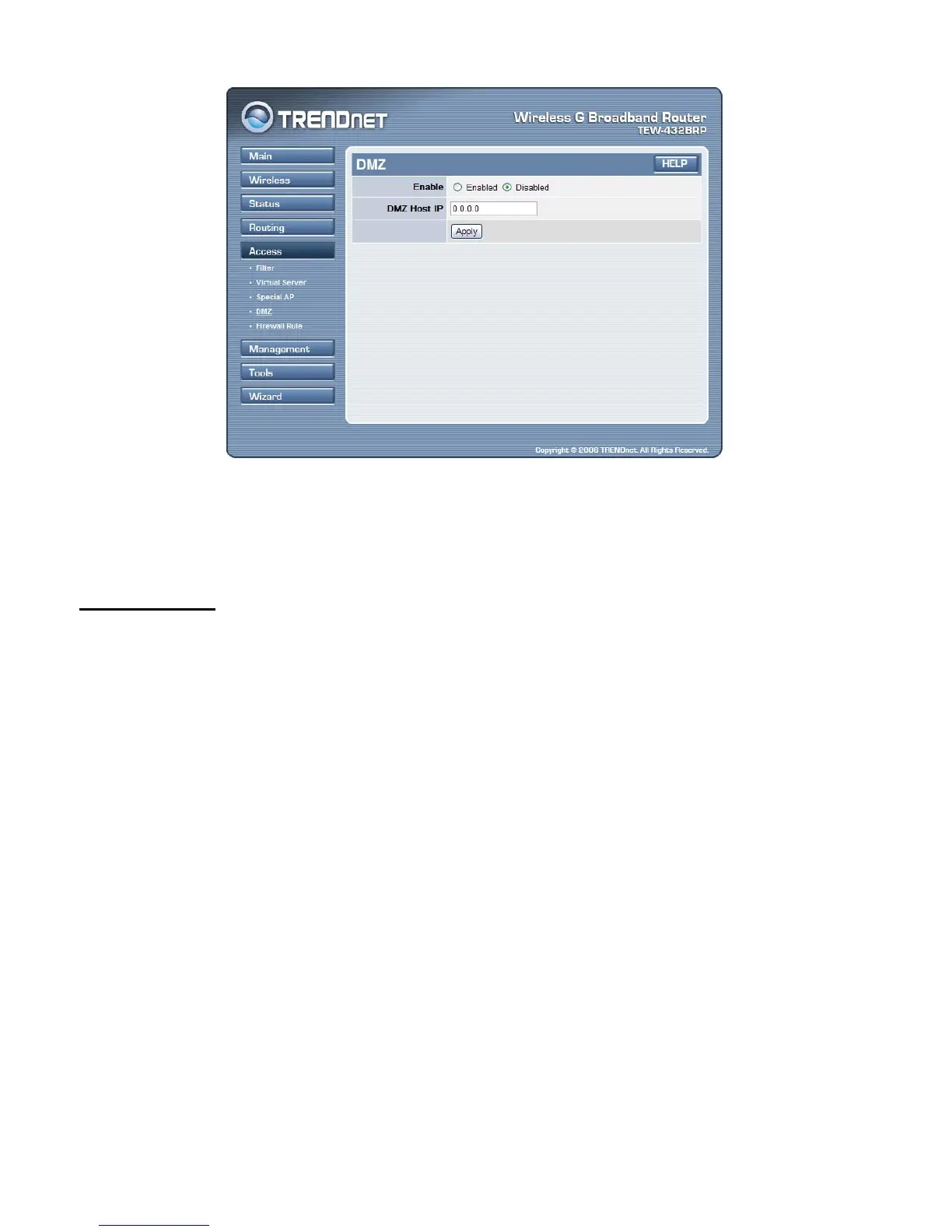Enable: Click to enable or disable the DMZ.
DMZ Host IP: Type a host IP address for the DMZ. The computer with this IP
address acts as a DMZ host with unlimited Internet access.
Apply: Click to save the settings.
Firewall Rule
This screen enables users to set up the firewall. The WLAN Router provides basic
firewall functions, by filtering all the packets that enter the WLAN Router using a
set of rules. The rules are listed in sequential order--the lower the rule number, the
higher the priority the rule has.
