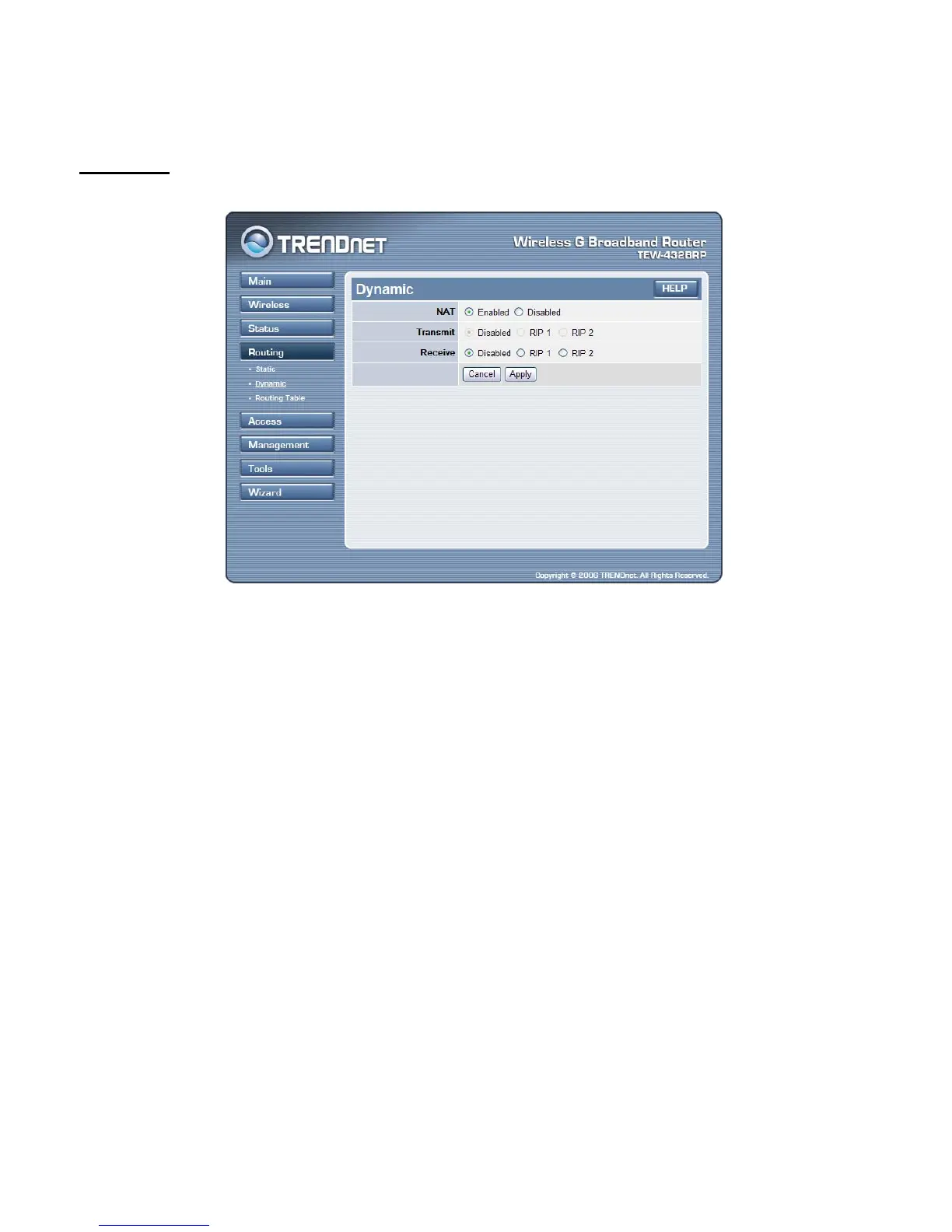Cancel: Click the Cancel button to erase all fields and enter new information.
Dynamic
This screen enables users to set NAT parameters.
NAT: Click the radio buttons to enable or disable the NAT function.
Transmit: Click the radio buttons to set the desired transmit parameters, disabled,
RIP 1, or RIP 2.
Receive: Click the radio buttons to set the desired transmit parameters, disabled,
RIP 1, or RIP 2.
