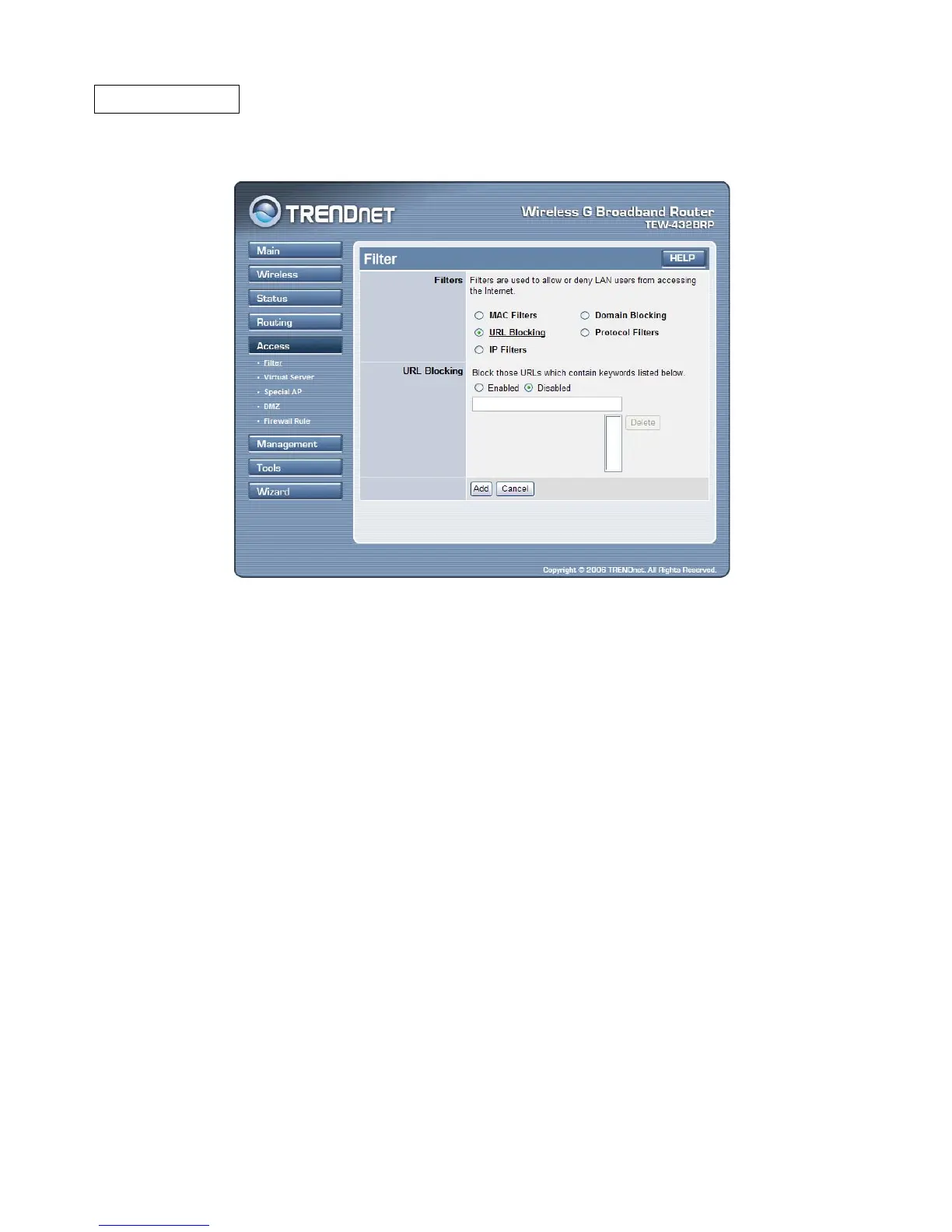URL Blocking
You could enable URL blocking to deny the users from accessing the specified
URL. Add those specified URL in the text box.
Enable / Disable: Enable or Disable the URL blocking function of the WLAN
Router.
Add: Add the specific URL to the URL blocking list.
Delete: Select a URL from the blocking list and then click the Delete button to
remove the URL entry from the URL Blocking list.
Cancel:
Click the Cancel button to erase all fields and enter new information.
