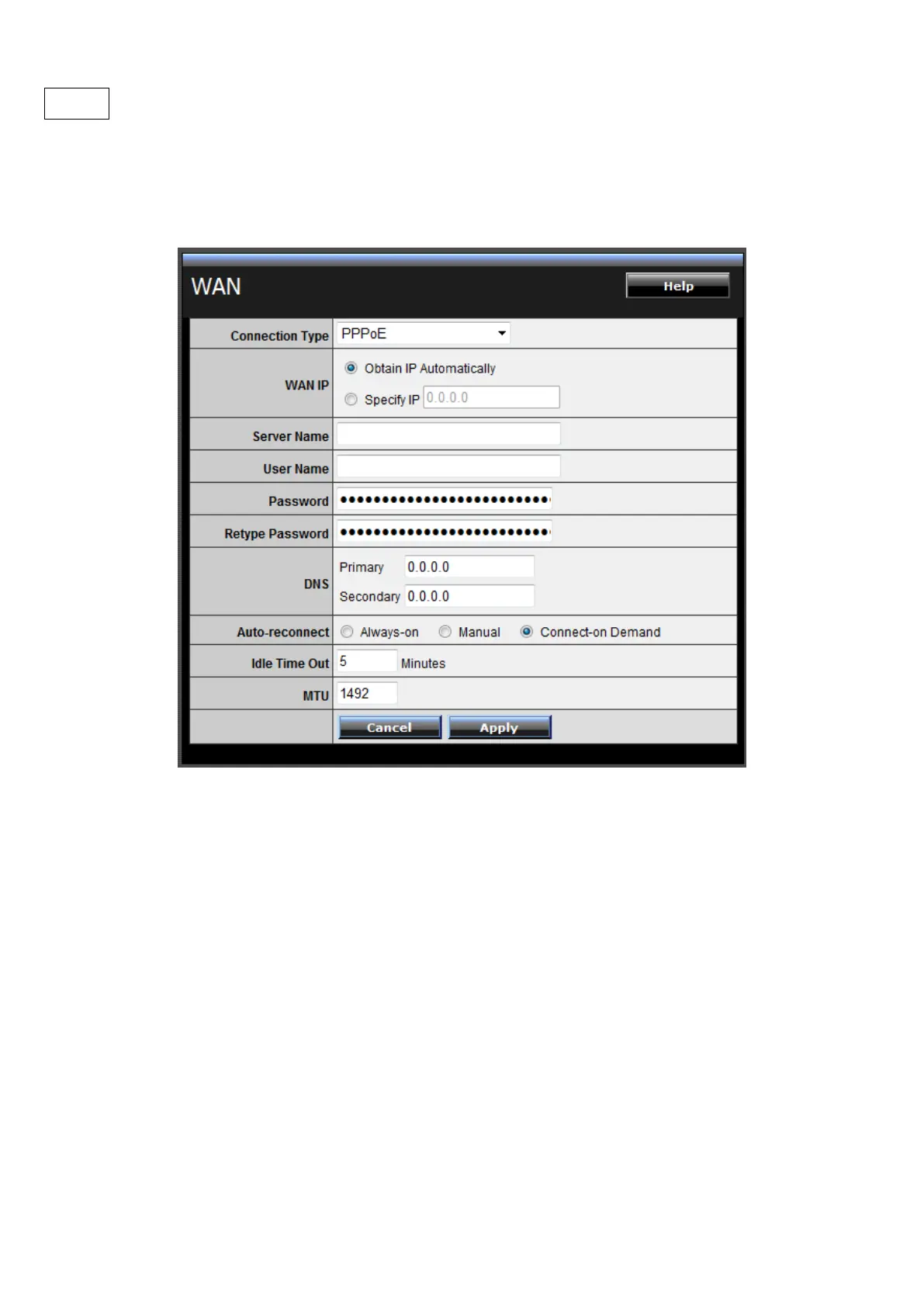PPPoE
If connected to the Internet using a PPPoE (Dial-up xDSL) Modem, the ISP will
provide a Password and User Name, and then the ISP uses PPPoE. Choose this
option and enter the required information.
WAN IP: Select the WAN IP address Obtain from ISP automatically or enter the
specified IP address.
Server Name: Enter the server name provided by ISP (optional).
User Name: Enter the user name provided by ISP.
Password: Enter the password provided by ISP.
Retype Password: Enter the password again.
DNS: Enter the IP address of specified DNS server here, default value 0.0.0.0 is get
the DNS settings from ISP.
Auto-reconnect: Select the connection type for Always-on, Manual or Connect-on
Demand connecting.
Idle Time Out: Enter the idle time out for Connect on Daemon, when no Internet
access during the idle time, the PPPoE connection will auto disconnect.
MTU: Enter the specified MTU (Maximum Transmission Unit). The default value is
1492 bytes.
