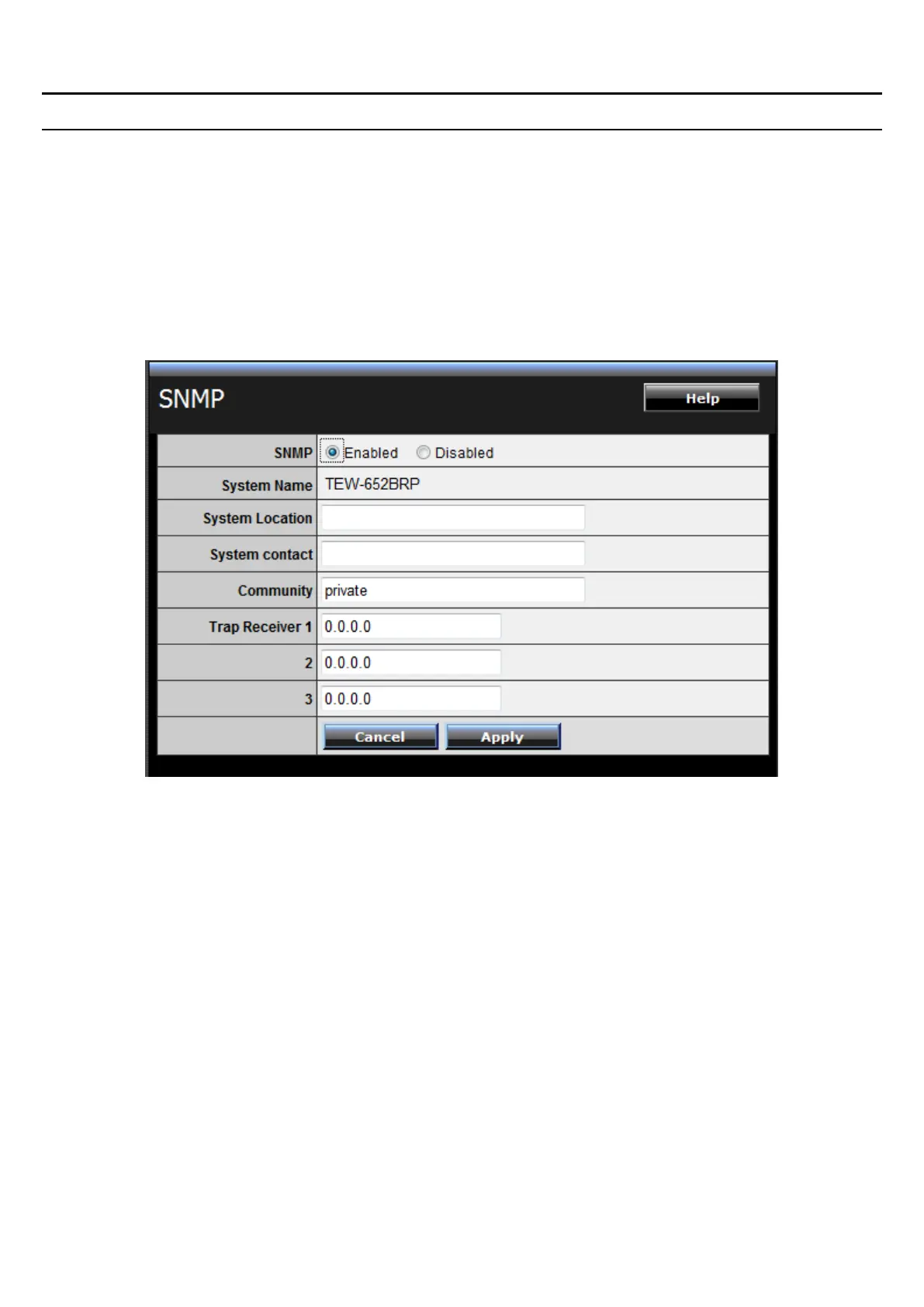Management
Management enables users to set up the SNMP and Remote Management
features.
SNMP (Simple Network Management Protocol)
This screen allows you to enable and configure SNMP (Simple Network
Management Protocol) on the router. Using SNMP, notification messages or SNMP
Traps (router status/device information) can be sent from the router to external
SNMP management stations/Trap Receivers for device monitoring purposes.
SNMP: Select Enable to enable SNMP on the router.
System Location (optional): Type in the System Location to briefly describe the
location of the device.
System Contact (optional): Type the System Contact to identify the name of the
contact or device administrator.
Community: Type the SNMP community name. This should match the SNMP
community name of the external SNMP management station/Trap Receiver.
Trap Receiver 1/2/3: Type the IP address of the external SNMP management
station/Trap Receiver. Up to 3 SNMP management stations/Trap Receivers may be
defined.