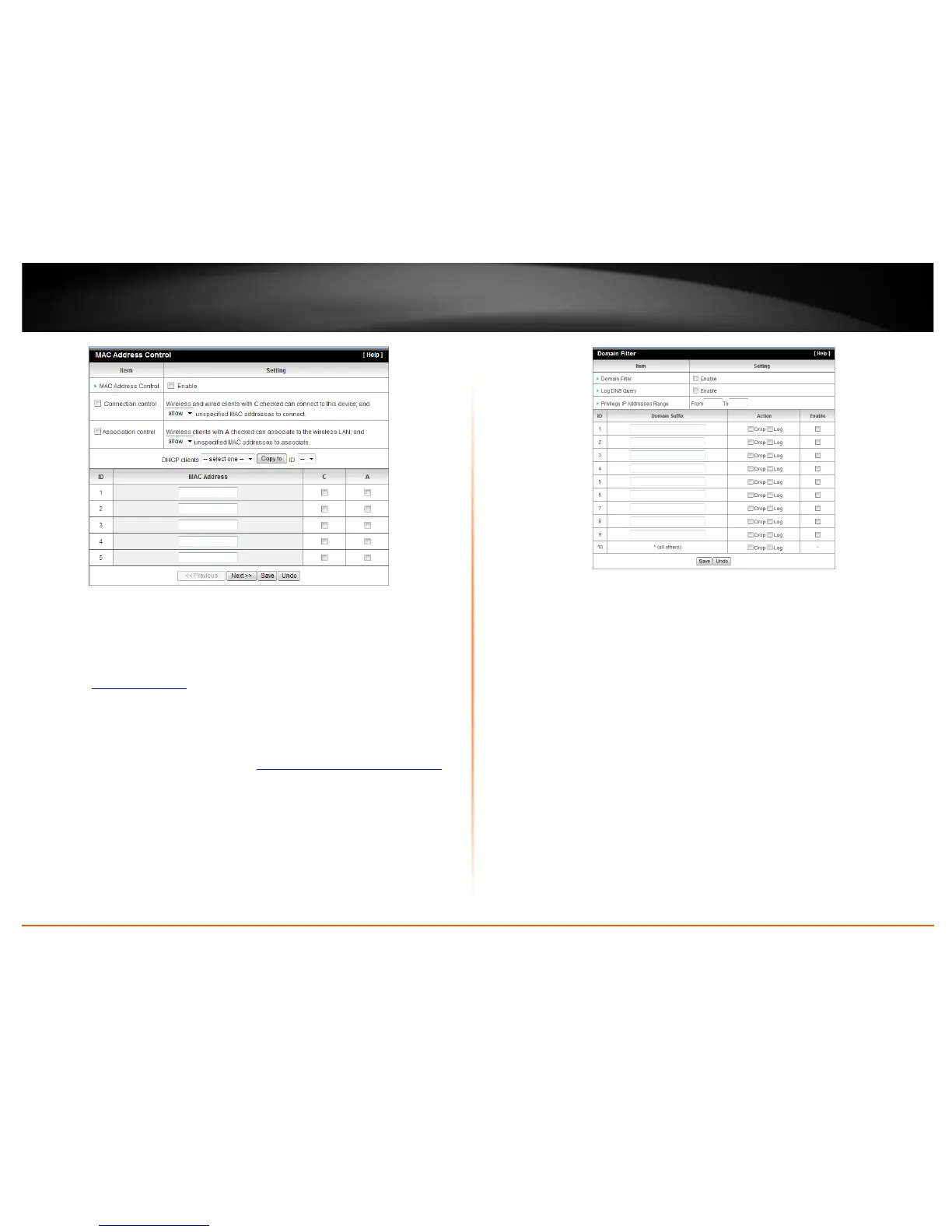© Copyright 2012 TRENDnet. All Rights Reserved.
TRENDnet User’s Guide
TEW-716BRG
15
Domain Filters
Security Setting > Domain Filters
You may want to allow or block computers or devices on your network access to specific
websites (e.g.
www.trendnet.com, etc.), also called domains or URLs (Uniform Resource
Locators). You may also enter a keyword (e.g. instead of complete URL to generally
allow or block computers or devices access to websites that may contain the keyword in
the URL or on the web page.
1. Log into your router management page (see “
Access your router management page”
on page 18).
2. Click on Access, click on Filter, and click on Domain/URL Blocking.
3. Review the Domain/URL blocking options and click Save to apply settings.
• Domain Filter: Check if you want to enable Domain Filter.
• Log DNS Query: Check if you want to log the action when someone accesses the
specific URLs.
• Privilege IP Address Range: Setting a group of hosts and privilege these hosts to
access network without restriction.
• Domain Suffix: A suffix of URL can be restricted, for example, ".com", "xxx.com".
• Action: Select the action you would like to apply when someone is accessing the
URL met the domain-suffix.
o Drop: Select this action to block access
o Log: Select this action to allow access but to log the access.
URL Filters
Security Setting > URL Filter
URL Blocking will block LAN computers to connect with pre-define Websites. The major
difference between “Domain filter” and “URL Blocking” is Domain filter require user to
input suffix (like .com or .org, etc), while URL Blocking require user to input a keyword
only. In other words, Domain filter can block specific website, while URL Blocking can
block hundreds of websites by simply a keyword.
access to websites that may contain the keyword in the URL or on the web page.
