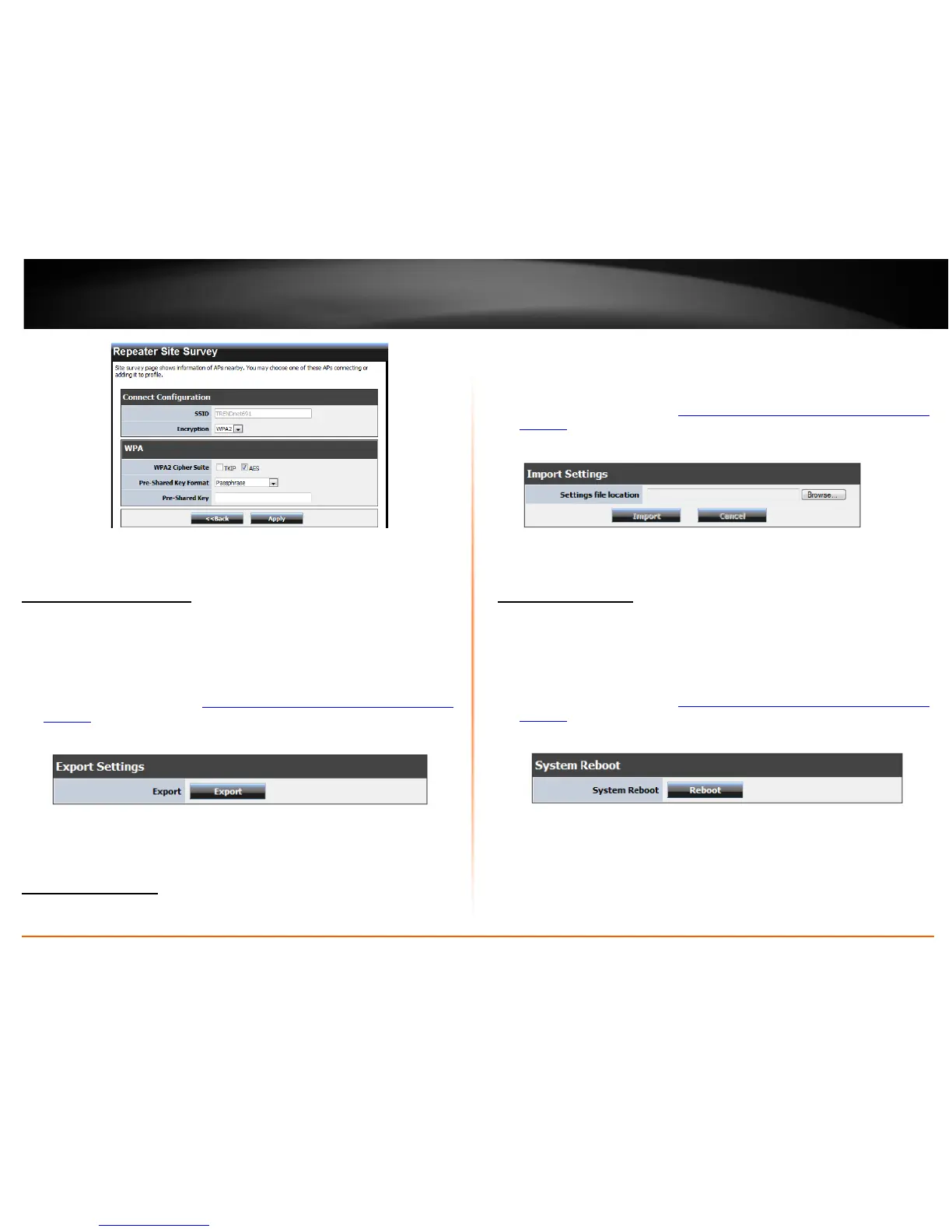TEW-736RE
6. Enter the wireless passwordand click Apply.
Save configured settings
Administrator >Settings Management
Applied settings on the device can be saved and can be use to restore settings. The
device will automatically be configured based on the saved settings. This can be used to
immediately restore settings to the device of when configuring multiple devices.
1. Log into the management page (see “How to access your router management page”
on page 9).
2. Click on Administrator and Settings Management.
3. Click on Export.
4. Name the file name you would like and select the location for which you would like
to save the file.
Load saved settings
Administrator > Settings Management
Saved configuration settings can be used and uploaded to the device. Once the
configuration file is uploaded the device will automatically be configured based on the
saved settings.
1. Log into the management page (see “How to access your router management page”
on page 9).
2. Click on Administrator and Settings Management.
3. Click Browse and select the saved settings file you have saved.
4. Click Import to upload the settings.
Reboot your device
Administrator > Settings Management
There may come a time when the TEW-736RE needs a power cycle or reboot. Instead of
unplugging the power adapter and plugging it back on, you can follow the steps below
to reboot the device.
1. Log into the management page (see “How to access your router management page”
on page 9).
2. Click on Administrator and Settings Management.
3. Click on Reboot button.
