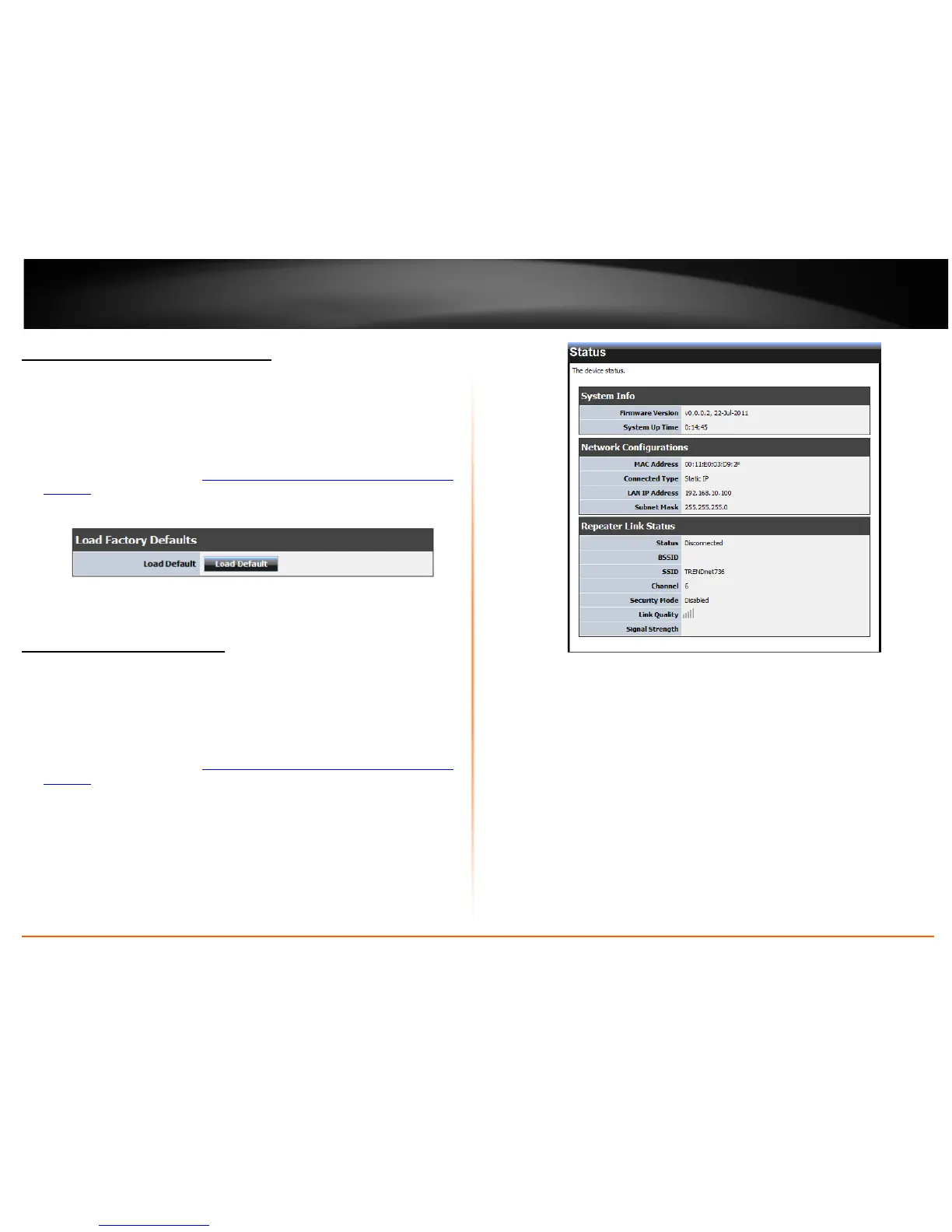TEW-736RE
Reset your device to factory default
Administrator > Settings Management
There are two ways you can restore or reset the device back to factory default settings.
The first way is the easiest and fastest way. Press and hold the reset button on the side
of the unit for 10 seconds and release (see side “Side Panel “on page 3). You can also
follow the steps below to reset the device through the user interface.
1. Log into the management page (see “How to access your router management page”
on page 9).
2. Click on Administrator and Settings Management.
3. Click on Load Default button.
View the status of the device
Administrator > Status
You can view the current status of the device on the user interface. This page displays
useful information about the device. From firmware version information to signal
strength all information displayed in this page can be used when trouble shooting the
device.
1. Log into the management page (
see “How to access your router management page”
on page 9).
2. Click on Administrator and Status.
.
