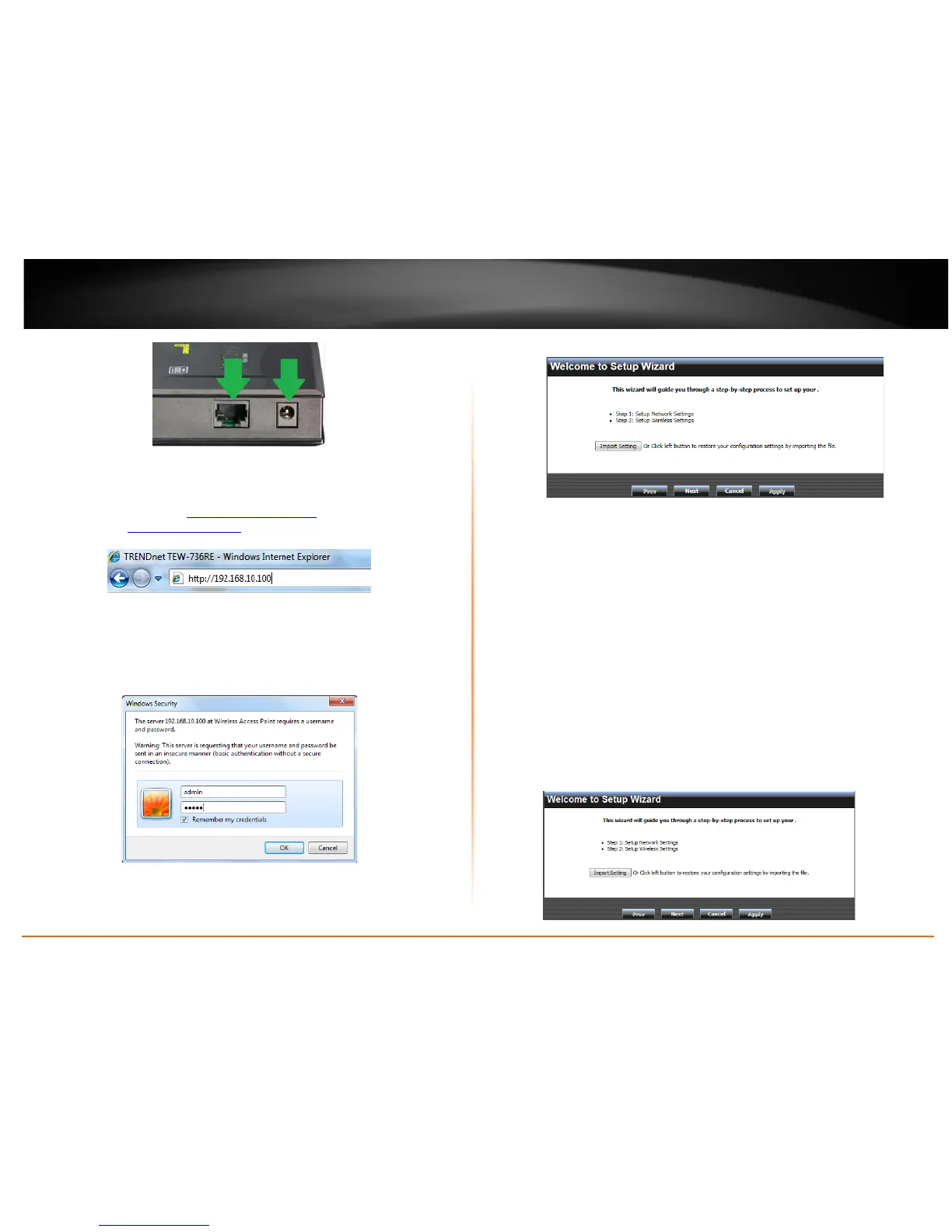TEW-736RE
2. Connect the Power Adapter to the TEW-736RE and then to a power outlet (EU
Versions will have a power button on the back. Push the power button to the “On”
position). Verify that the power is on
3. Open your web browser, type
http://tew-736re.trendnet in the address bar(or the
default IP address http://192.168.10.100
), and then press enter
4. Enter the User Name and password and then click OK.
Default Settings: User name and Password: admin
Note:
• User name and Password are case sensitive.
5. The Wizard will automatically appear. Click Administration -> Wizard if the Wizard
does not automatically appear.
6. Click Next to begin the wizard and wireless setup.
7. Choose DHCP client (automatically obtain IP address). Click Next. (Leave Host Name
blank)
8. Select Manual Setup and click Next.
a. When connecting to your router or access point, you will be prompted
for its security password. Please have the password handy before
proceeding.
9. Click Scan to view the available wireless networks.
10. Select the network for which you would like the TEW-637RE to extend and click
Select and then click Next.
11. Enter your router or access point’s wireless password next to Pass Phrase and click
Next.
12. Verify the information is correct, click Apply, and wait for the TEW-736RE to reboot.
13. Unplug the power adapter and disconnect the TEW-736RE from your computer.
14. Place the TEW-736RE in your desired location.
15. Plug in the power adapter into the TEW-736RE and verify that the following panel
lights are on: Power (Green/Solid) and Wireless (Green/Blinking)
