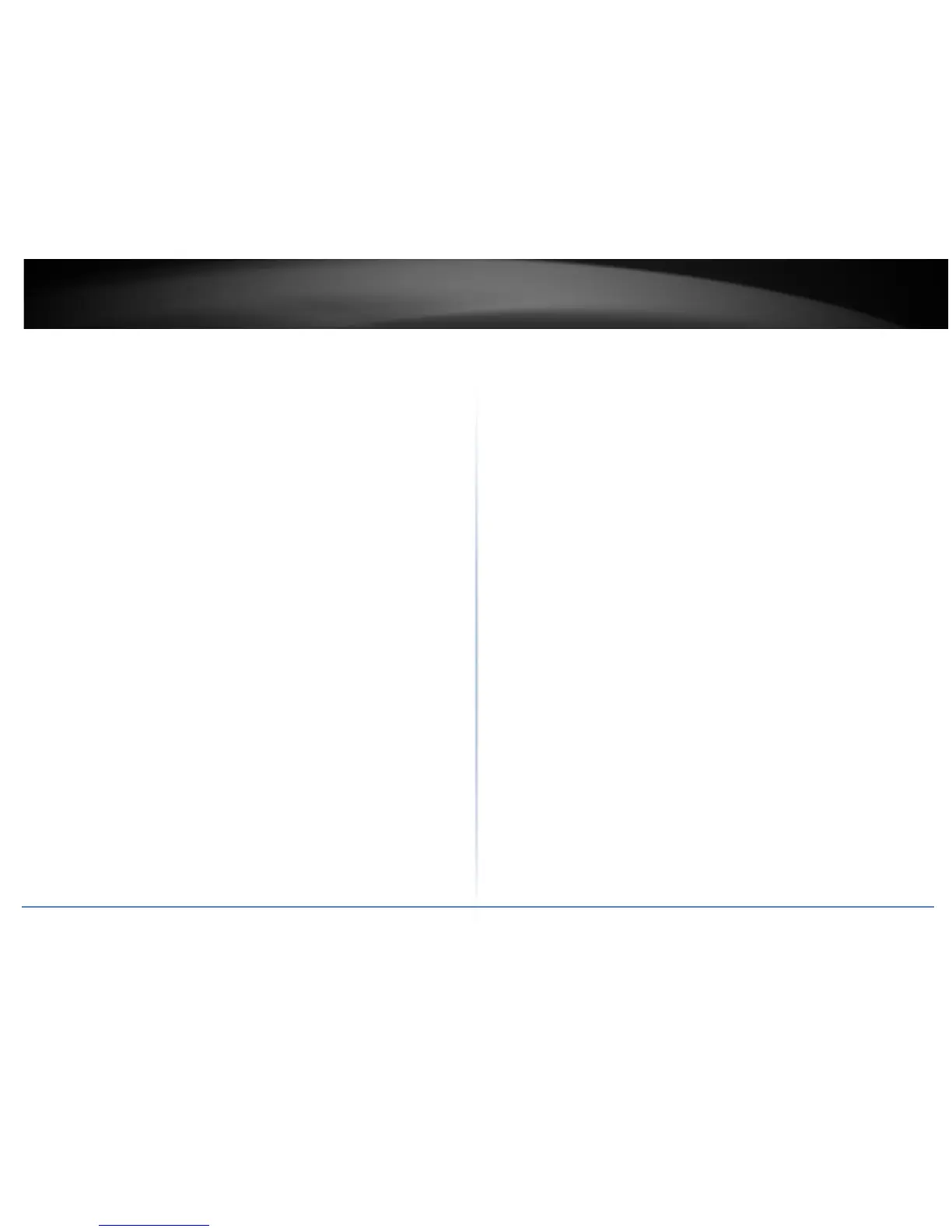Table of Contents
System Overview ...................................................................................................... 47
DHCP Client .............................................................................................................. 48
Extra Information ..................................................................................................... 48
Event Log .................................................................................................................. 49
Associated Client List ............................................................................................... 49
Remote AP status ..................................................................................................... 50
CPE + AP Mode Configuration .............................................................................. 50
External Network Connection...................................................................................... 50
Network Requirement ............................................................................................. 50
Configure CPE Setup................................................................................................. 51
Configure DDNS Setup ............................................................................................. 52
Configure LAN IP ...................................................................................................... 53
Configure Static IP address ...................................................................................... 54
Access Point Association .............................................................................................. 54
Wireless General Setup ............................................................................................ 54
Wireless Advanced Setup ......................................................................................... 55
Wireless WMM QoS Setup ....................................................................................... 56
Site Survey ................................................................................................................ 58
Create Wireless Profile ............................................................................................. 58
AP Setup ................................................................................................................... 60
Wireless AP MAC Filter Setup .................................................................................. 62
Access Control ............................................................................................................. 62
DMZ .......................................................................................................................... 62
IP Filter Setup ........................................................................................................... 63
MAC Filter Setup ...................................................................................................... 63
Virtual Server ........................................................................................................... 64
Bandwidth Control ................................................................................................... 64
Routing ..................................................................................................................... 65
Status ........................................................................................................................... 65
System Overview ...................................................................................................... 65
DHCP Client .............................................................................................................. 66
Extra Information ..................................................................................................... 67
Event Log .................................................................................................................. 68
Associated Client List ............................................................................................... 68
Remote AP status ..................................................................................................... 68
System Management ........................................................................................... 68
Configure Management ........................................................................................... 68
Configure System Time ............................................................................................ 70
Configure SNMP Setup ............................................................................................. 70
Enable UPNP ............................................................................................................ 71
Backup / Restore and Reset to Factory .................................................................... 71
Firmware Upgrade ................................................................................................... 72
Network Utility ......................................................................................................... 72
Reboot ...................................................................................................................... 73
Mounting bracket installation .............................................................................. 73
Package contents ......................................................................................................... 73
Wall mount bracket ..................................................................................................... 74
Pole mount bracket ..................................................................................................... 74
Appendix .............................................................................................................. 75
Windows TCP/IP Settings ............................................................................................ 75
Enabling UPnP in Windows XP ..................................................................................... 76
Limited Warranty ......................................................................................................... 78
