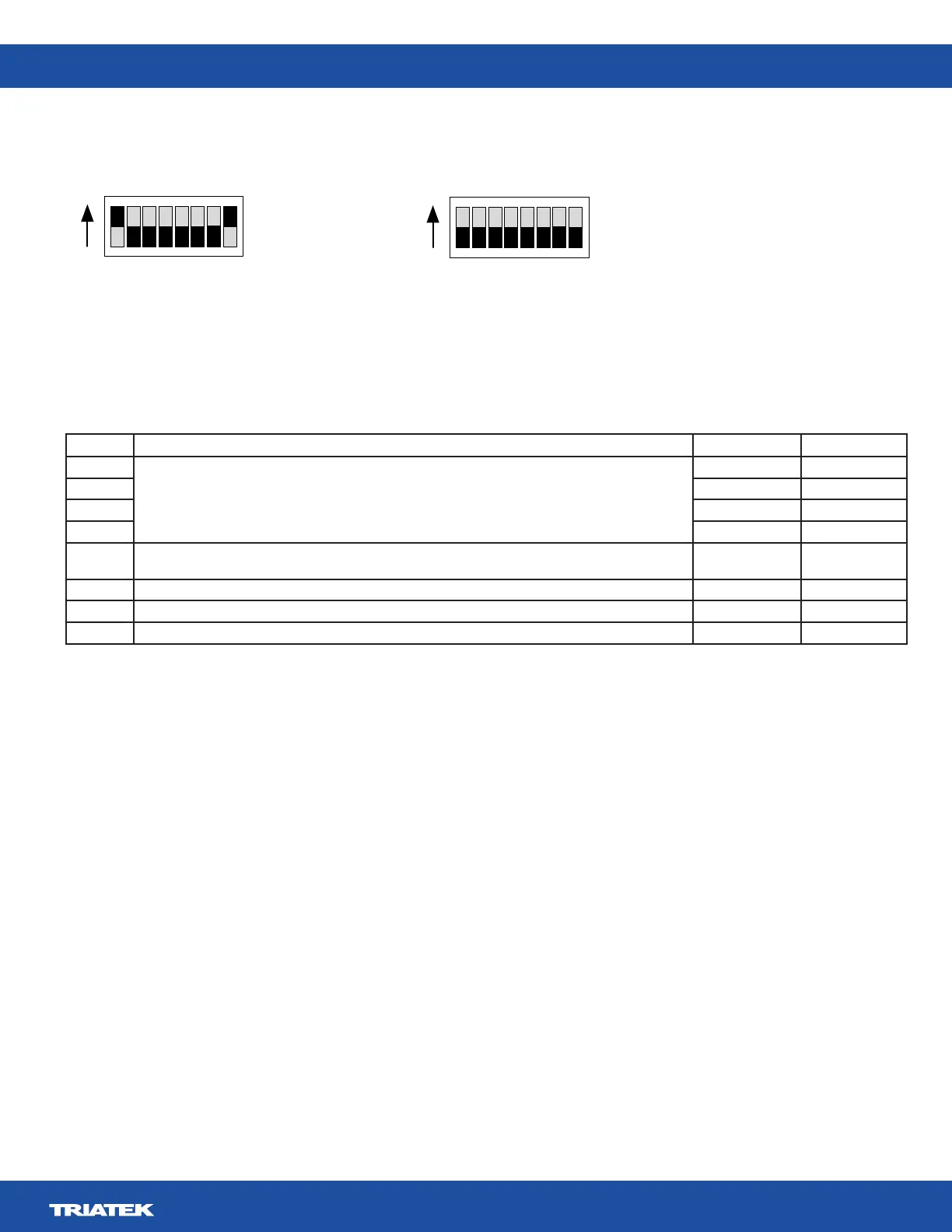FMS-2000M
LIT-12013578
21
SW1
1 2 3 4 5 6 7 8
On
1 2 3 4 5 6 7 8
On
Switch Description Sensor 1 Sensor 2
1
Sensor address
Off On
2 On On
3 On On
4 On On
5 Sensor mode: Set the switch to On for normal or Off for inverted. After you change the sensor
mode with switch 5, cycle power to the sensor for the mode change to take effect.
On or off On or off
6 Reserved
7 Reserved
8 Sensor communications termination Off On
Table 11:
Figure 15: Remote pressure sensor DIP switch conguration for two-sensor models
