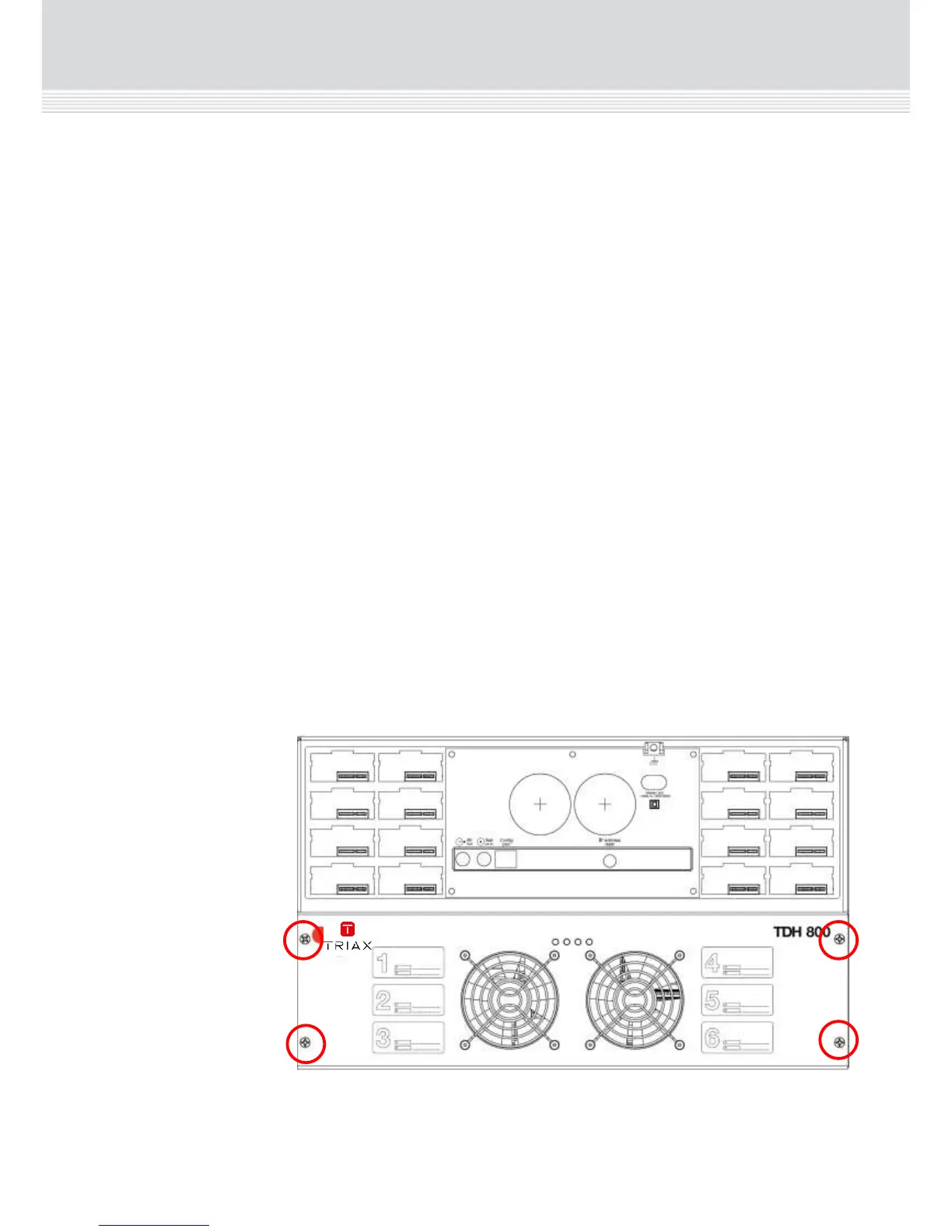Input module
status - LED
Each input module has an LED on the front to indicate its current
status when the headend is powered.
The module is yet to be configured.
No errors have been detected and the tuner is
locked to the frequency.
Error has been detected and the tuner is not
locked to the frequency.
The software update status of the input module is also displayed on
the LED.
Initiation of the software update.
Every time the module receives a valid data
package.
Repeated until the update is completed without
any errors.
Software successfully updated.
Output modules
12
Output
modules
You can install up to six output modules, each consisting of four RF
channels.
Output module
types
Each output module is identified through use of a specifically coloured
label. The label also indicates the module type’s name and associated
item number. The remainder of the label is used for noting post-
installation module information.
Another label containing a barcode and serial number is located on
the underside of the output module.
COFDM FTA/CI output module
Inserting output
modules
1. Remove the power cable from the headend.
