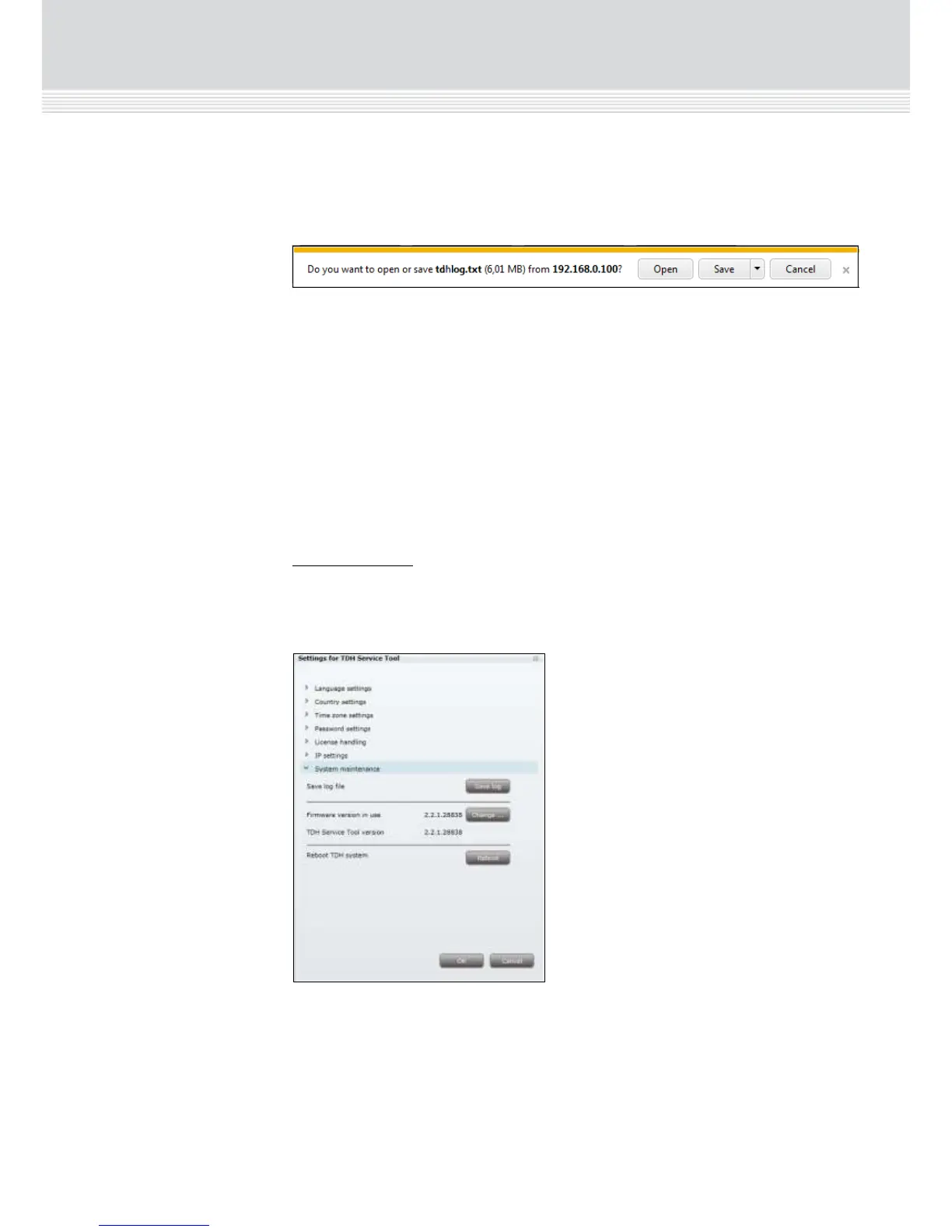General settings - administration
25
1. Expand the System maintenance area.
2. Press the Save log button.
3. Press Open to view the log file in Notepad.
4. Press Save in Notepad to specify a file location and if required
rename the log file as per normal Windows operating system
procedure.
Firmware
Updating
Firmware updates are available from the Triax home page:
www.Triax.com and then applied to the headend.
Always read the release notes to determine whether the headend
would benefit from available firmware updates or not.
1. Expand the System maintenance area.
2. Press the Change button.
The Firmware window lists the headend’s current and previous
firmware versions.
