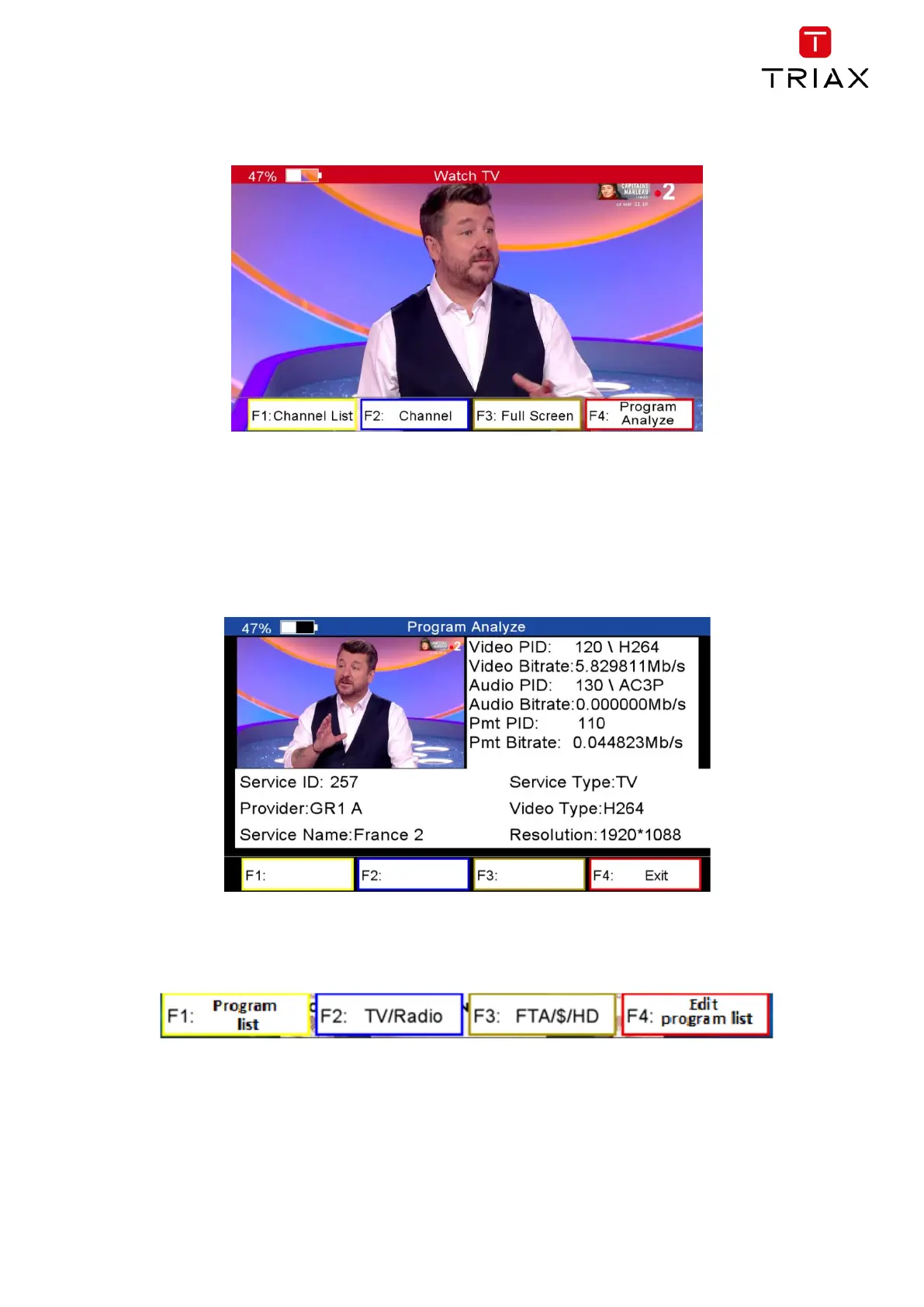UPM 1400
25 EN
In the following example you can see a live television picture transmission of a DVB-T program.
Function Key Options:
F1 - Selection of program lists for DVB-S, DVB-T or DVB-C channels
F2 - opens the main program list which contains all saved channels of all reception types
F3 - displays live TV image in full screen mode
F4 - displays detailed program information such as audio and video PID
The following figure shows the detailed program information that can be called up via the F4 key.
TV mode, channel lists option
If you opened a program list, the function key options change accordingly.
Function Key Options:
F1 - Selection of program lists for DVB-S, DVB-T or DVB-C channels
F2 - Switches to the radio program list and back to the TV list
F3 - Switch between free, encrypted or HD channels
F4 – Edit the corresponding program list
