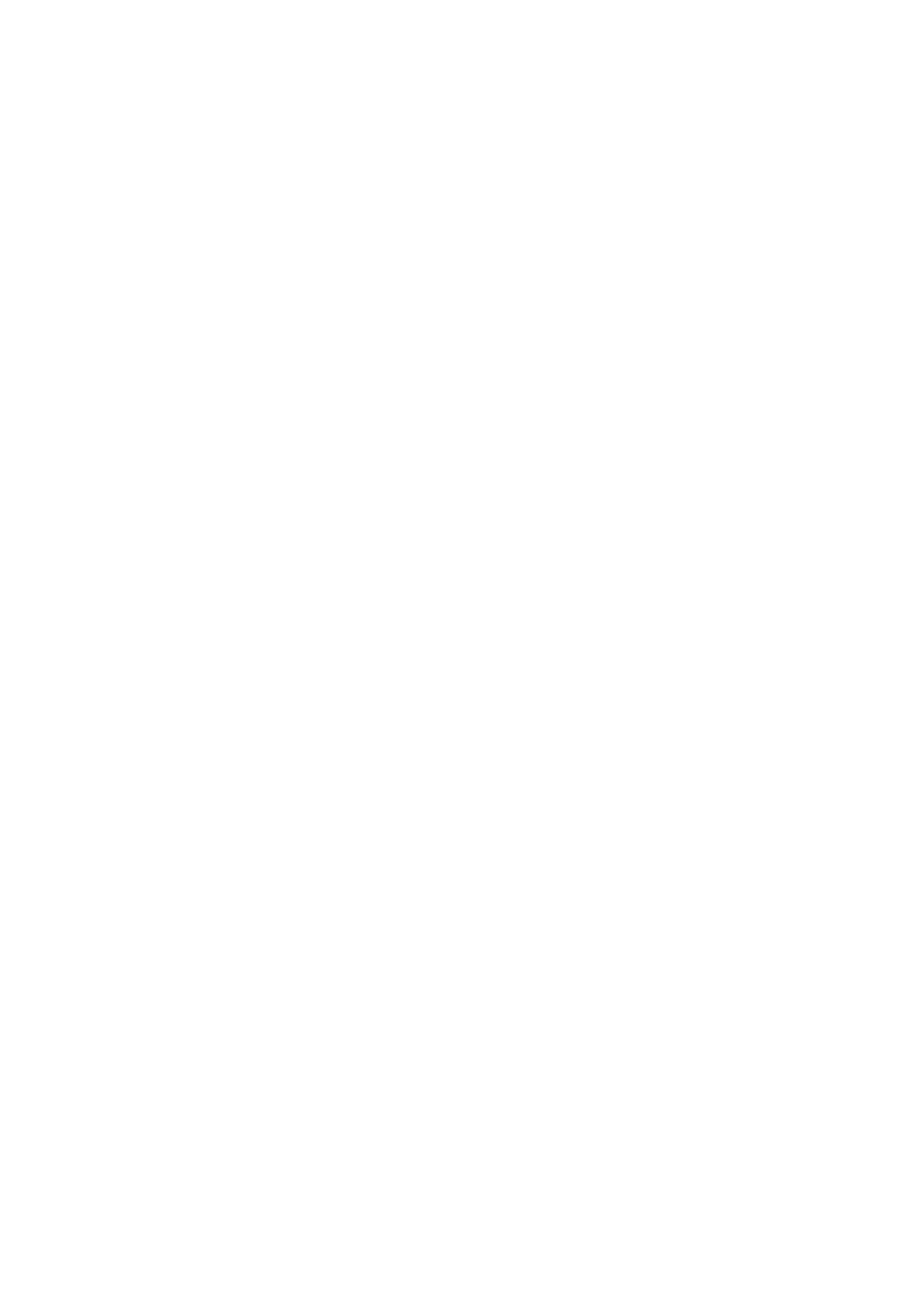NAV-900 Guidance Controller Installation Instructions | 12
2
2
LED Indicators
► LED color: None
► LED color: Red
► LED color: Red/Orange
► LED color: Red/Green
► LED color: Orange
► LED color: Green
► Fatal error
Below the M12 4-pin display connector is the status LED indicator with three colors: Red, Orange, and
Green. Different modes indicate different status conditions for the receiver varying between hardware
issues, firmware issues, and the GNSS fix status (varies by selected correction type).