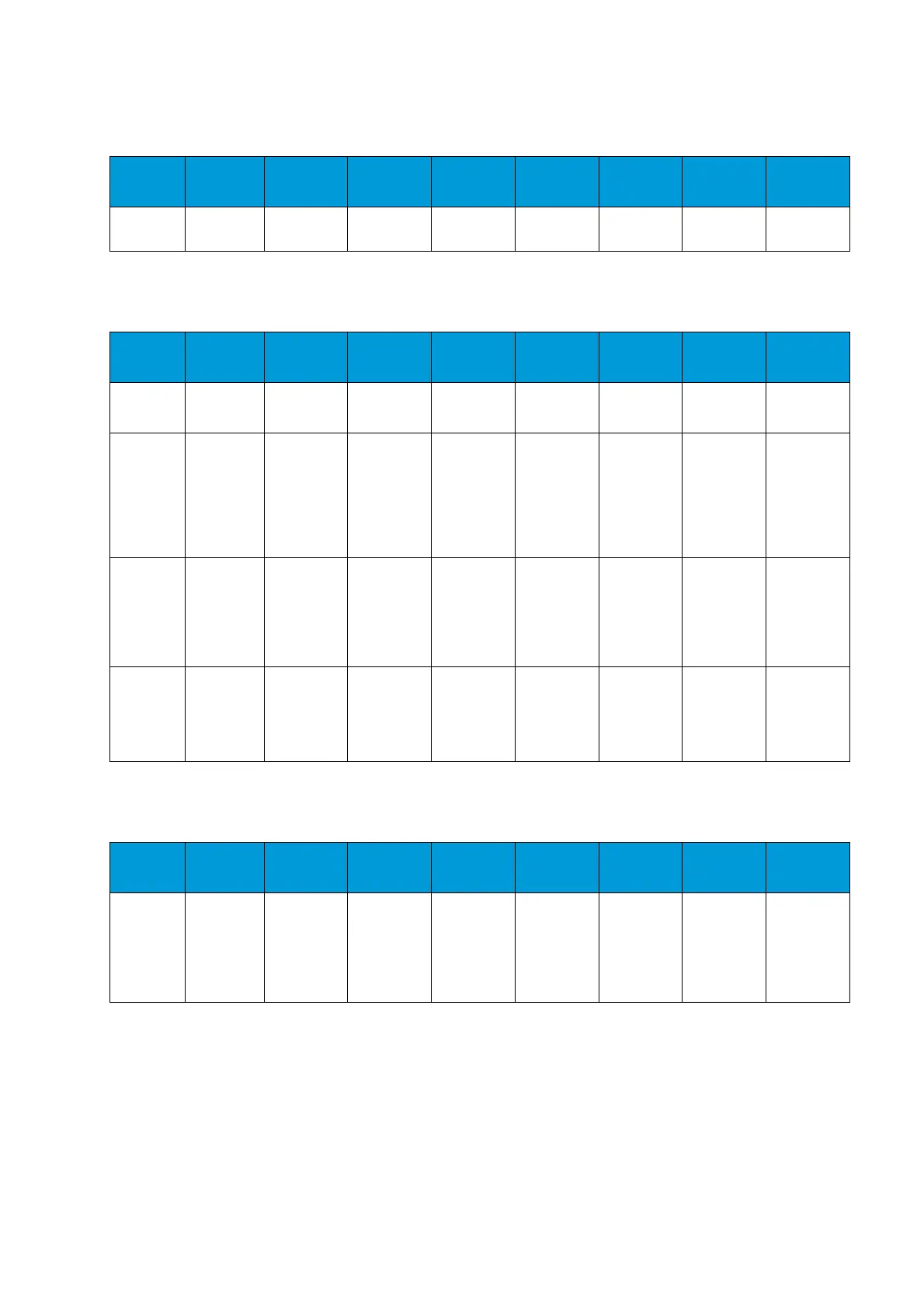2 | LED Indicators
NAV-900 Guidance Controller Installation Instructions | 13
LED color: None
LED color: Red
LED color: Red/Orange
LED State Hardware/
Firmware
indication
Autonomous SBAS Rangepoint
RTX
OmniSTAR
HP/XP/G2
CenterPoint
RTX (FS/SS)
CenterPoint
RTX (Cell)
CenterPoint
RTK/VRS
Off No Power N/A N/A N/A N/A N/A N/A N/A
LED State Hardware/
Firmware
indication
Autonomous SBAS Rangepoint
RTX
OmniSTAR
HP/XP/G2
CenterPoint
RTX (FS/SS)
CenterPoint
RTX (Cell)
CenterPoint
RTK/VRS
Solid Unit has
failed. Send
in for service
N/A N/A N/A N/A N/A N/A N/A
Flashing 1
HZ
Unit is in
Monitor
mode.
FL200 must
be used to
load valid
main
firmware
N/A N/A N/A N/A N/A N/A N/A
Rapid red
then solid
orange
Boot Monitor
Activity with
Main
Firmware
loading while
unit is
initializing
N/A N/A N/A N/A N/A N/A N/A
Alternating
red and
green
Firmware is
uploading or
Flash File
system is
being
formatted
N/A N/A N/A N/A N/A N/A N/A
LED State Hardware/
Firmware
indication
Autonomous SBAS Rangepoint
RTX
OmniSTAR
HP/XP/G2
CenterPoint
RTX (FS/SS)
CenterPoint
RTX (Cell)
CenterPoint
RTK/VRS
Rapid red
then solid
orange
Boot Monitor
Activity with
main
firmware
loading while
unit is
initializing
N/A N/A N/A N/A N/A N/A N/A