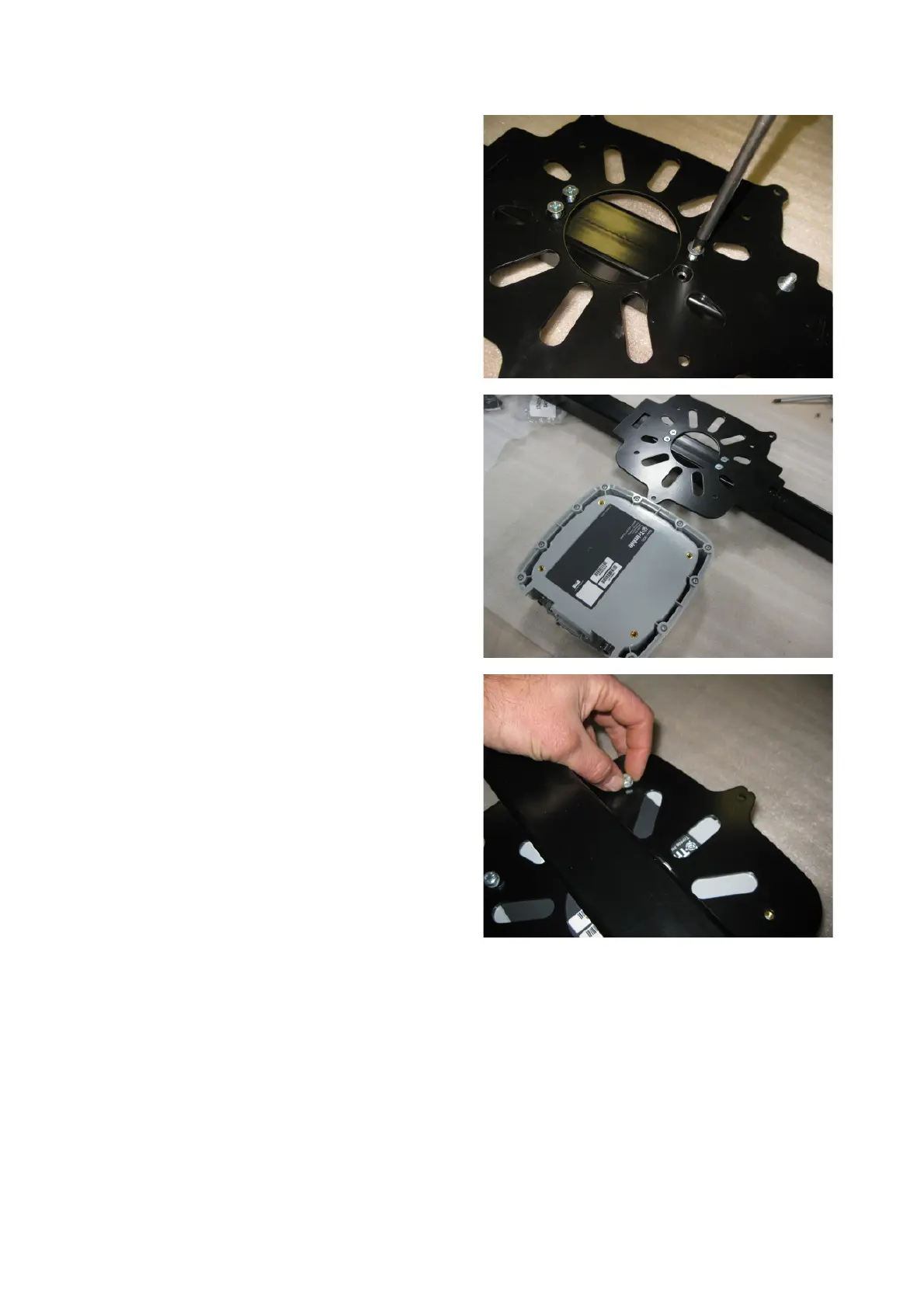3 | Mounting the NAV-900 Guidance Controller
NAV-900 Guidance Controller Installation Instructions | 31
2. Align the four holes on the base mounting plate
with the four holes in the spar. Install the
supplied ¼-20 × ½" countersunk bolts and
tighten appropriately.
3. Lay the guidance controller on its top.
4. Lay the mounting plate with spar attached over
on top. Attach the plate to the guidance
controller with the qty 4 - 6 mm bolts and lock
washers. Tighten the bolts. Take care not to
over-tighten the bolts as damage may result.